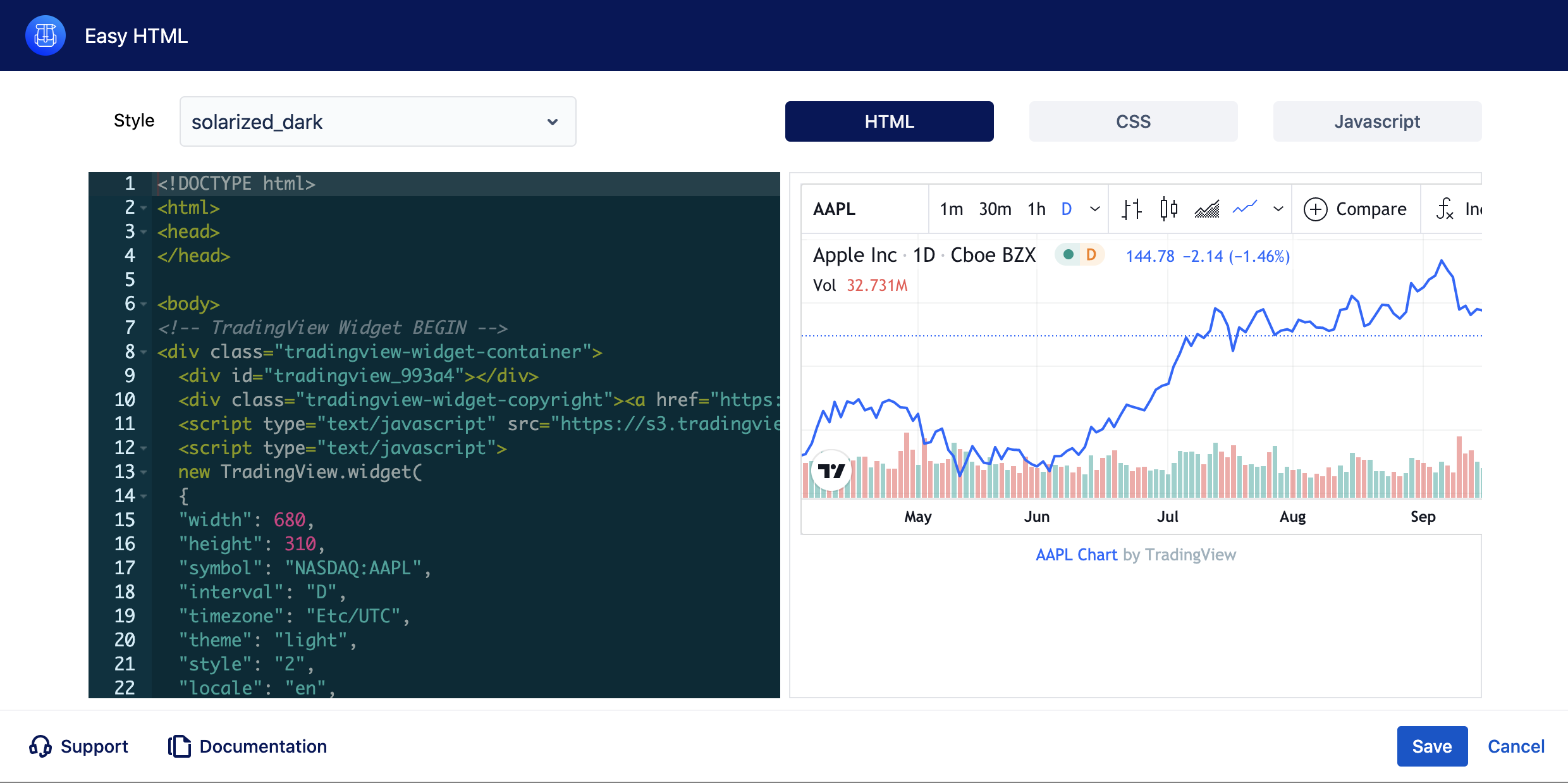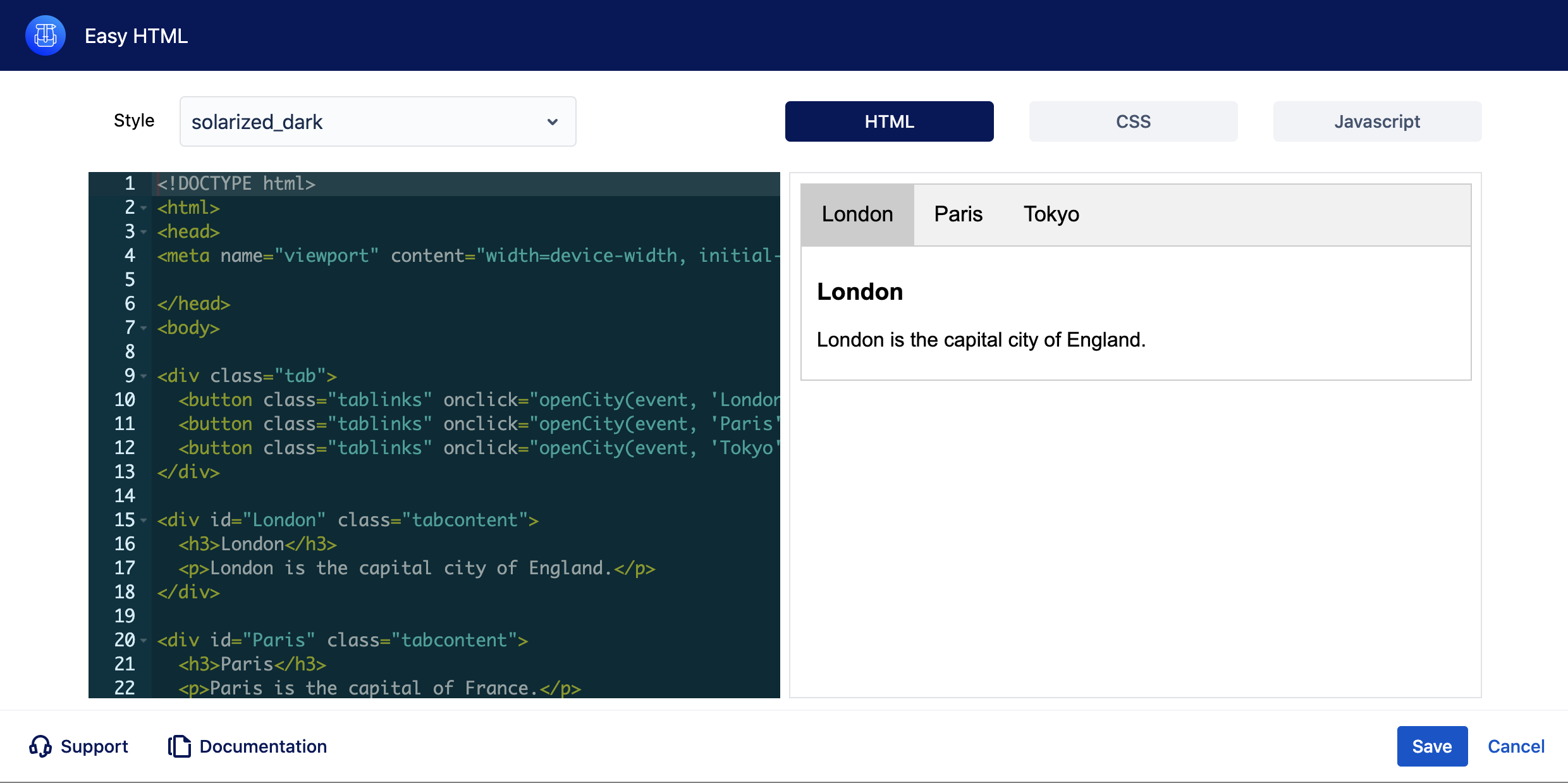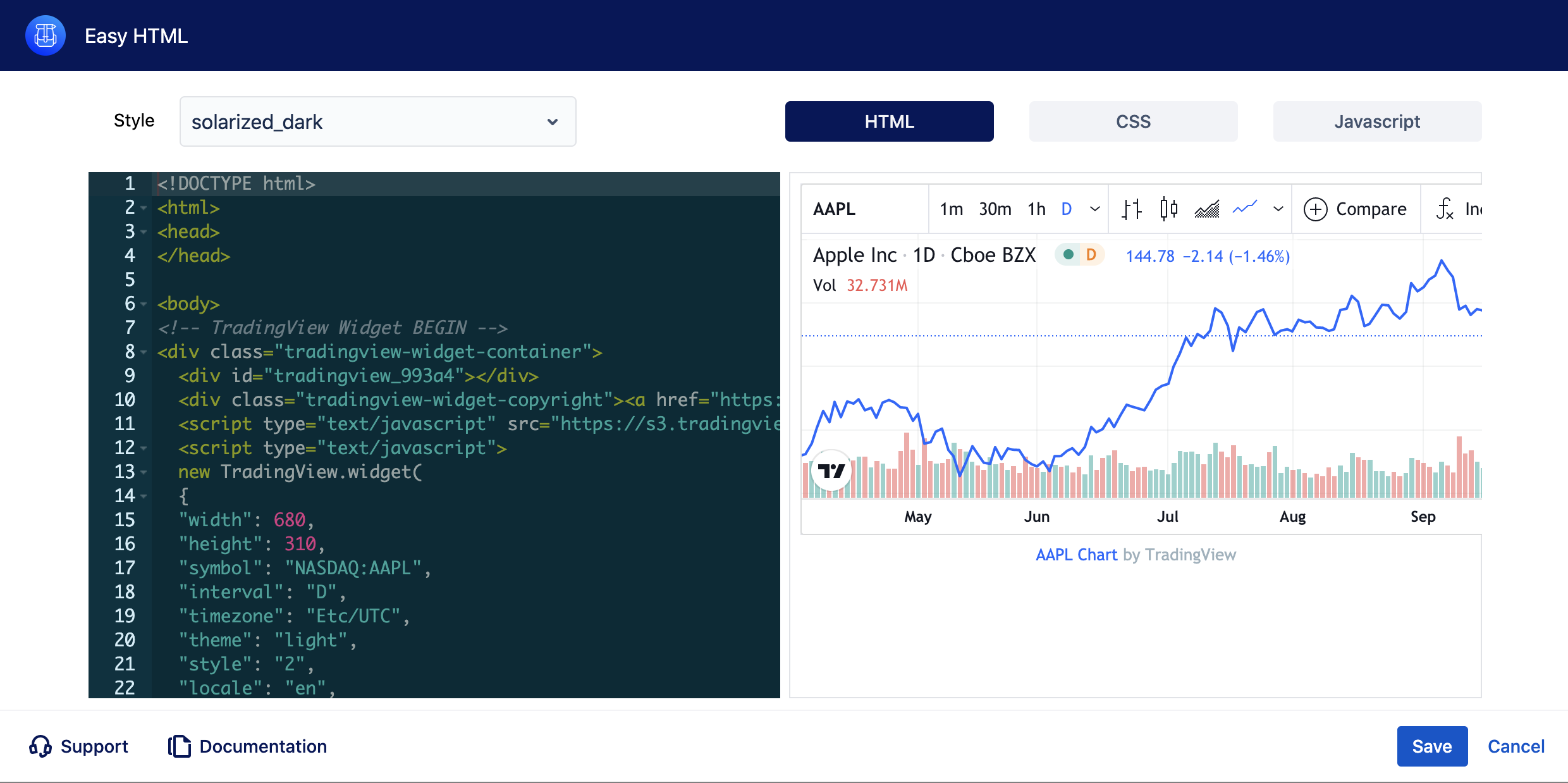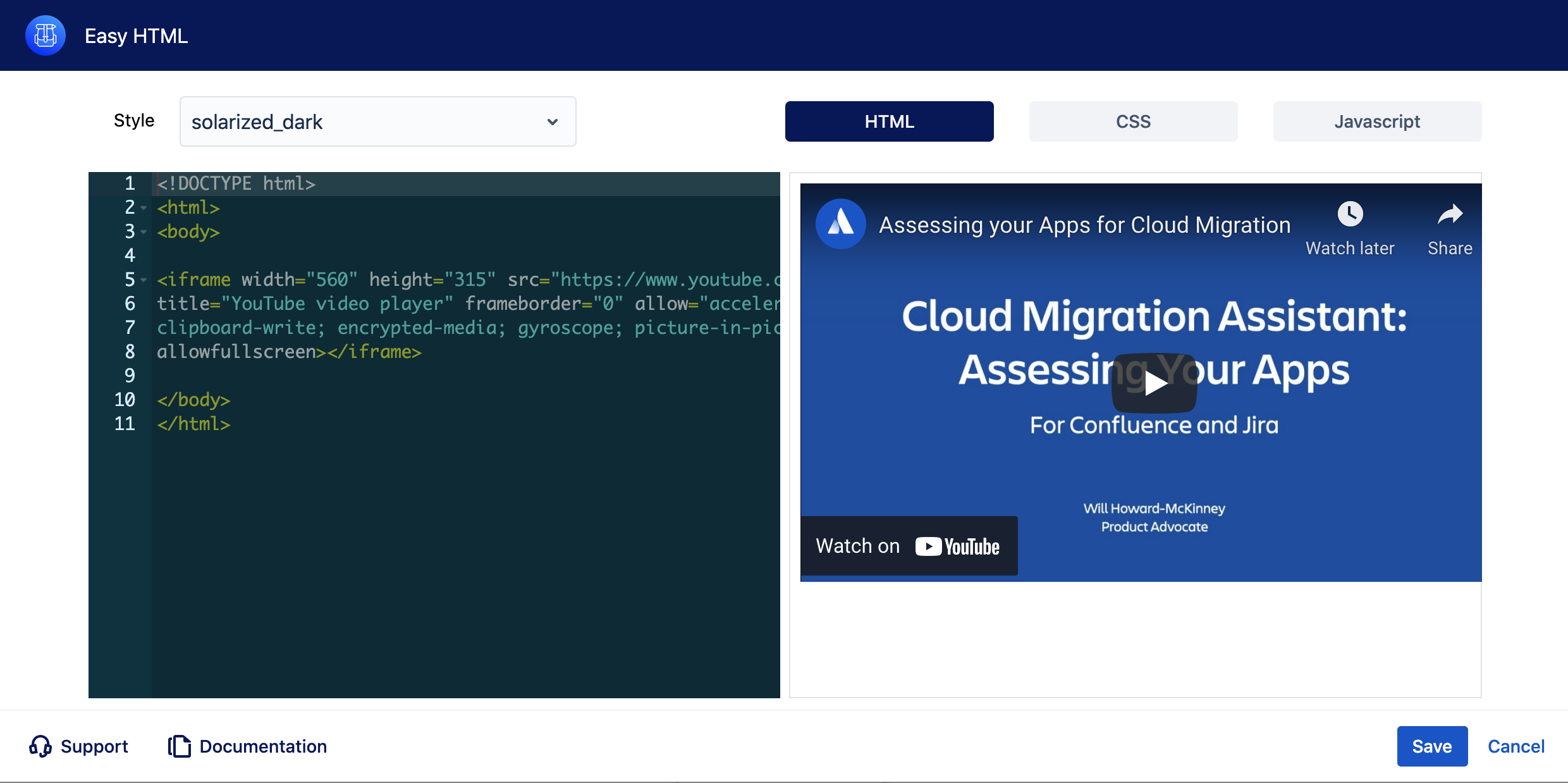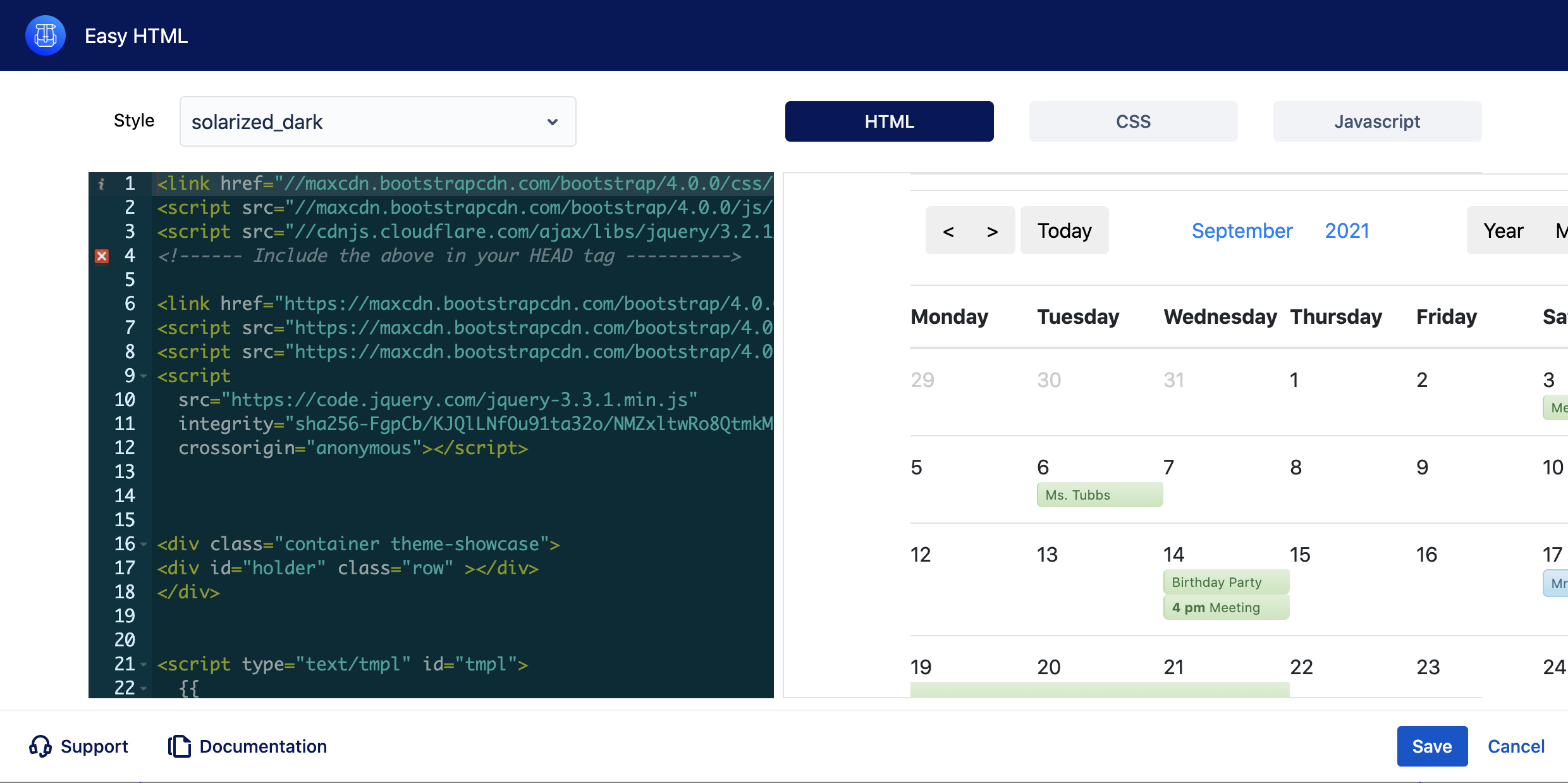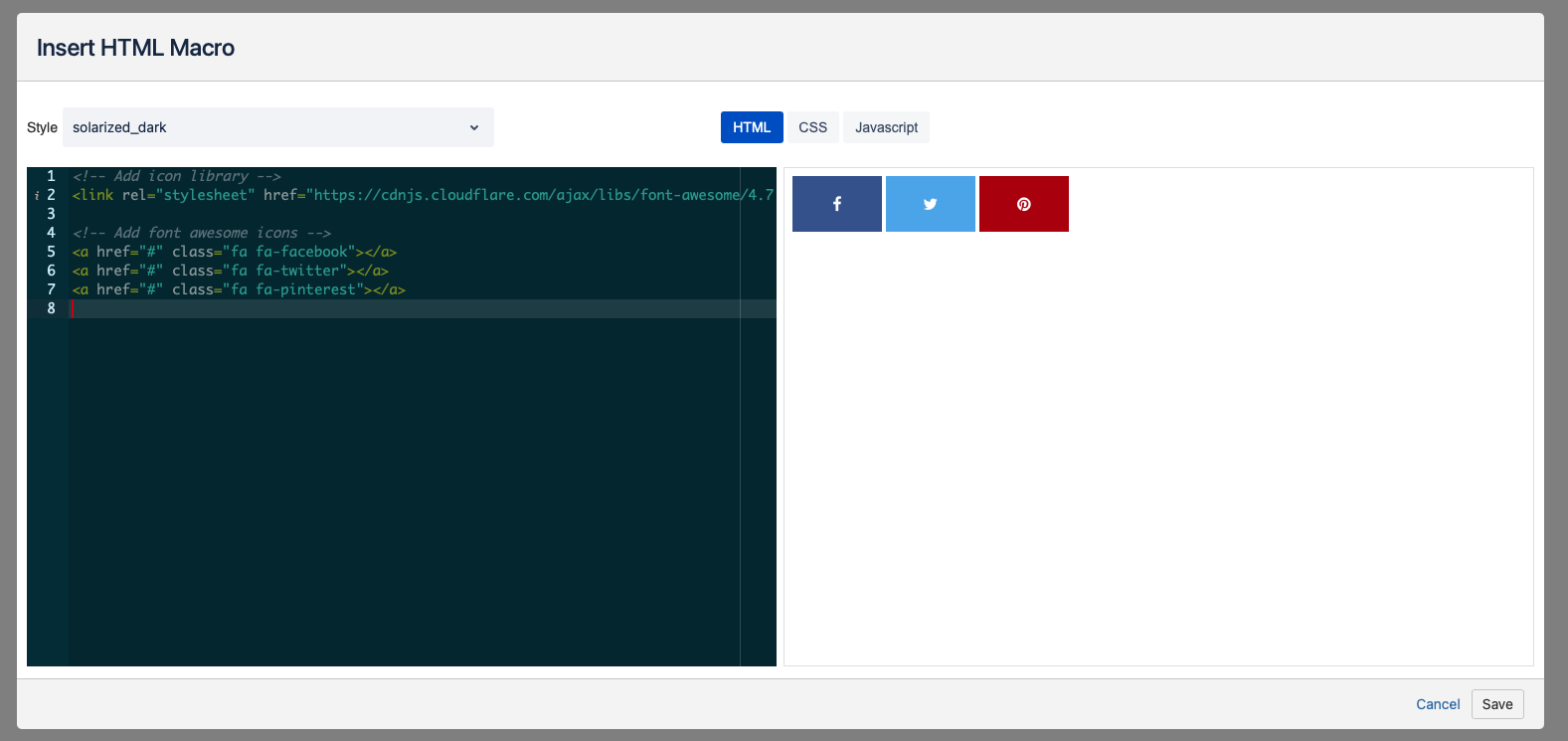Easy HTML.movIntroduction
The Easy HTML macro allows you to add code snippets to your page. These include HTML, JavaScript, and CSS, which will run inside the macro and not affect the rest of the page. Our Easy HTML will bring your Confluence pages to the next level.
Easy HTML.mov
How To Use
 Image Removed Easy HTML In , choose + > Other Macros andFind Easy HTML macro ‘ and the beginning of an element (tool or things in the insert menu) enter Easy HTML’ add and combine HTML, CSS, and Javascript code. With live preview, it is possible to show results in realtime without saving the configuration.easy-html
Image Removed Easy HTML In , choose + > Other Macros andFind Easy HTML macro ‘ and the beginning of an element (tool or things in the insert menu) enter Easy HTML’ add and combine HTML, CSS, and Javascript code. With live preview, it is possible to show results in realtime without saving the configuration.easy-htmlApp configuration | Define users or user groups who can use Javascript in Easy HTML. This feature is introduced because of security reasons. |
HTML, CSS and Javascript | Allows you to add code snippets to your page. These include HTML, JavaScript, and CSS, which will run inside the macro itself and not affect the rest of the page. |
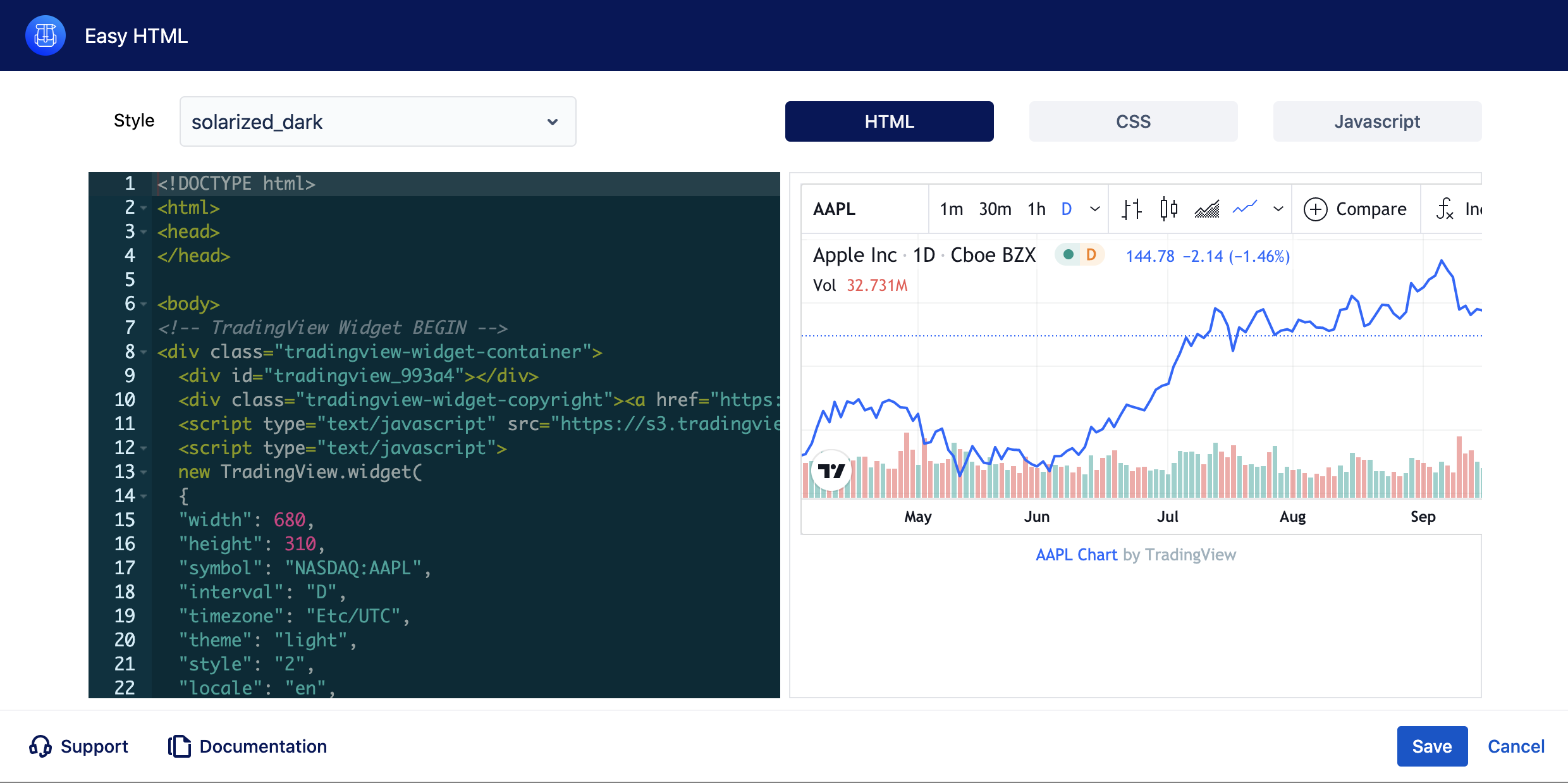
Roadmap
The Easy HTML macro will receive updates to improve performance and user experience. We will introduce the following features soon:
If you have any questions, need more detailed information, or want to share feature suggestions, please feel free to contact us via our service desk.
| Button macro |
|---|
| buttonText | Suggest new feature |
|---|
| isButtonShadowOn |
|---|
|
false| true | | buttonColor | #0252cc |
|---|
| buttonBorderColor | |
|---|
| buttonNewTab | true |
|---|
| buttonFontColor | #ffffff |
|---|
| buttonSize | medium |
|---|
| buttonWidthDetection |
|---|
|
small| 260 | | buttonIconColor | #ffffff |
|---|
| buttonHoverColor | #0252cc |
|---|
| buttonIcon | fas/angle-right |
|---|
| buttonType | icon_right |
|---|
| buttonNewLink | |
|---|
| buttonLink | https://caelor.atlassian.net/servicedesk/customer/portal/1/group/1/create/8 |
|---|
| buttonRadius | 20 |
|---|
| buttonShadow |
|---|
|
50
Examples
Tabs
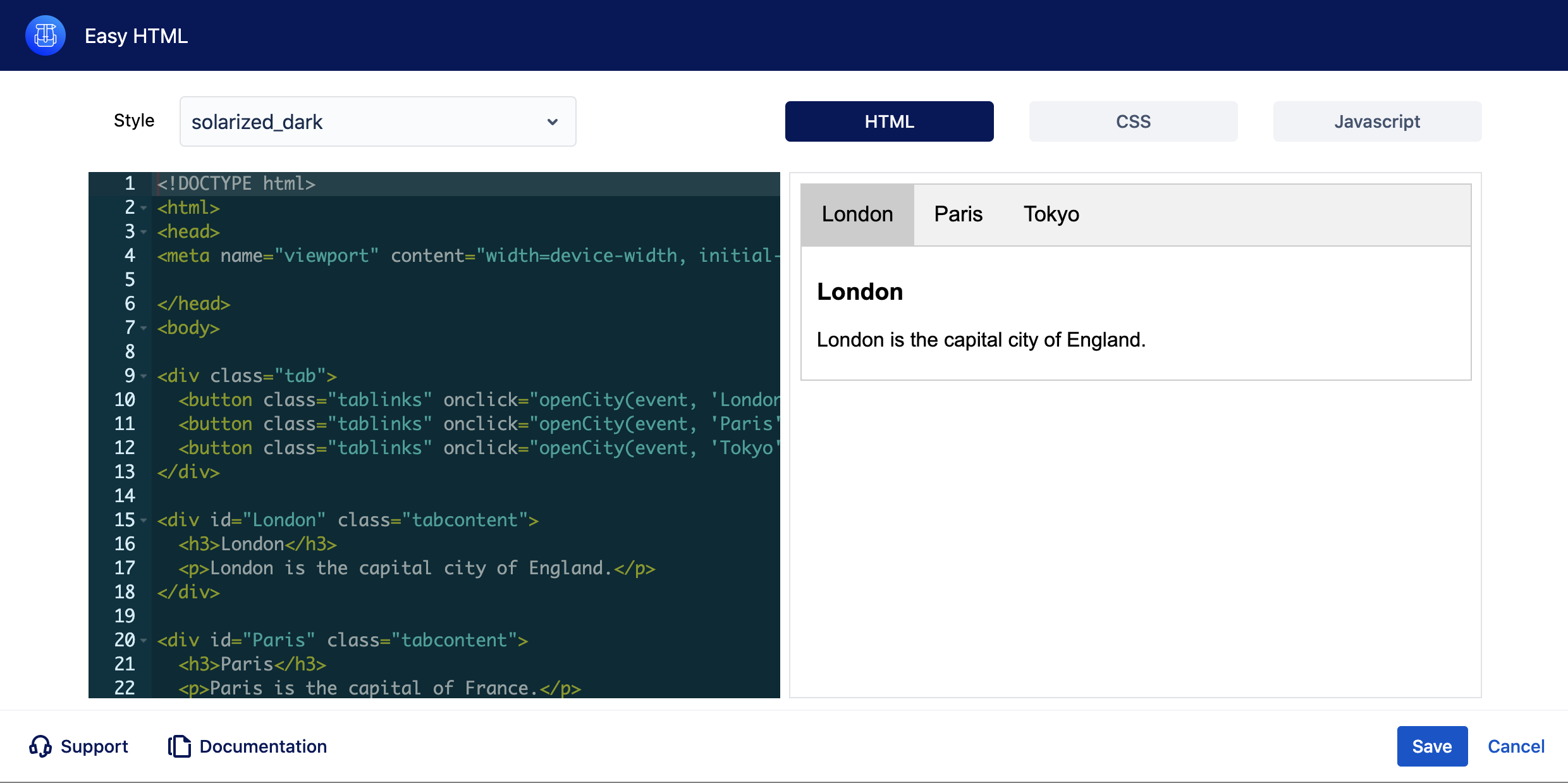
Stocks overview
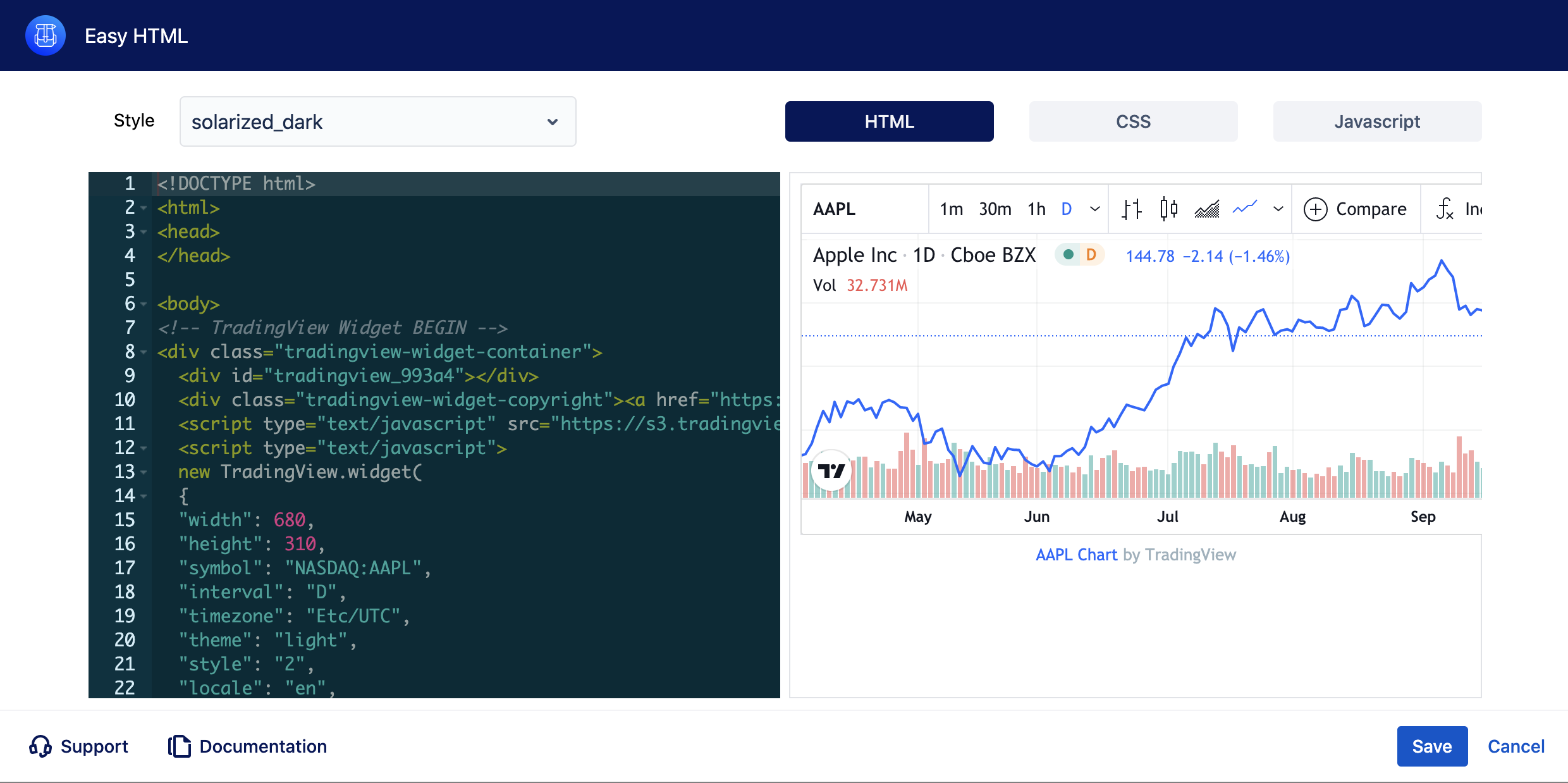
YouTube videos
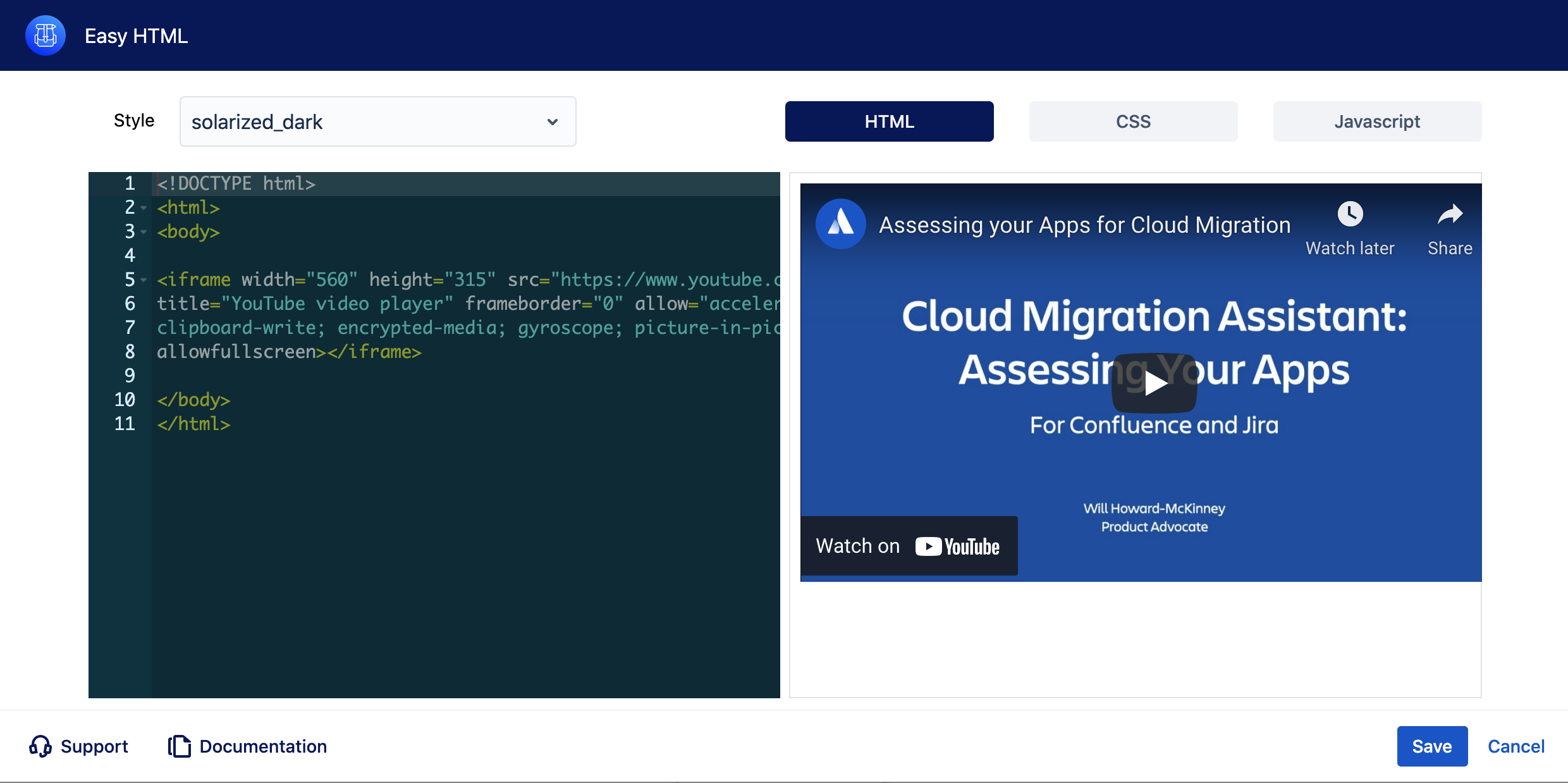
Calendar
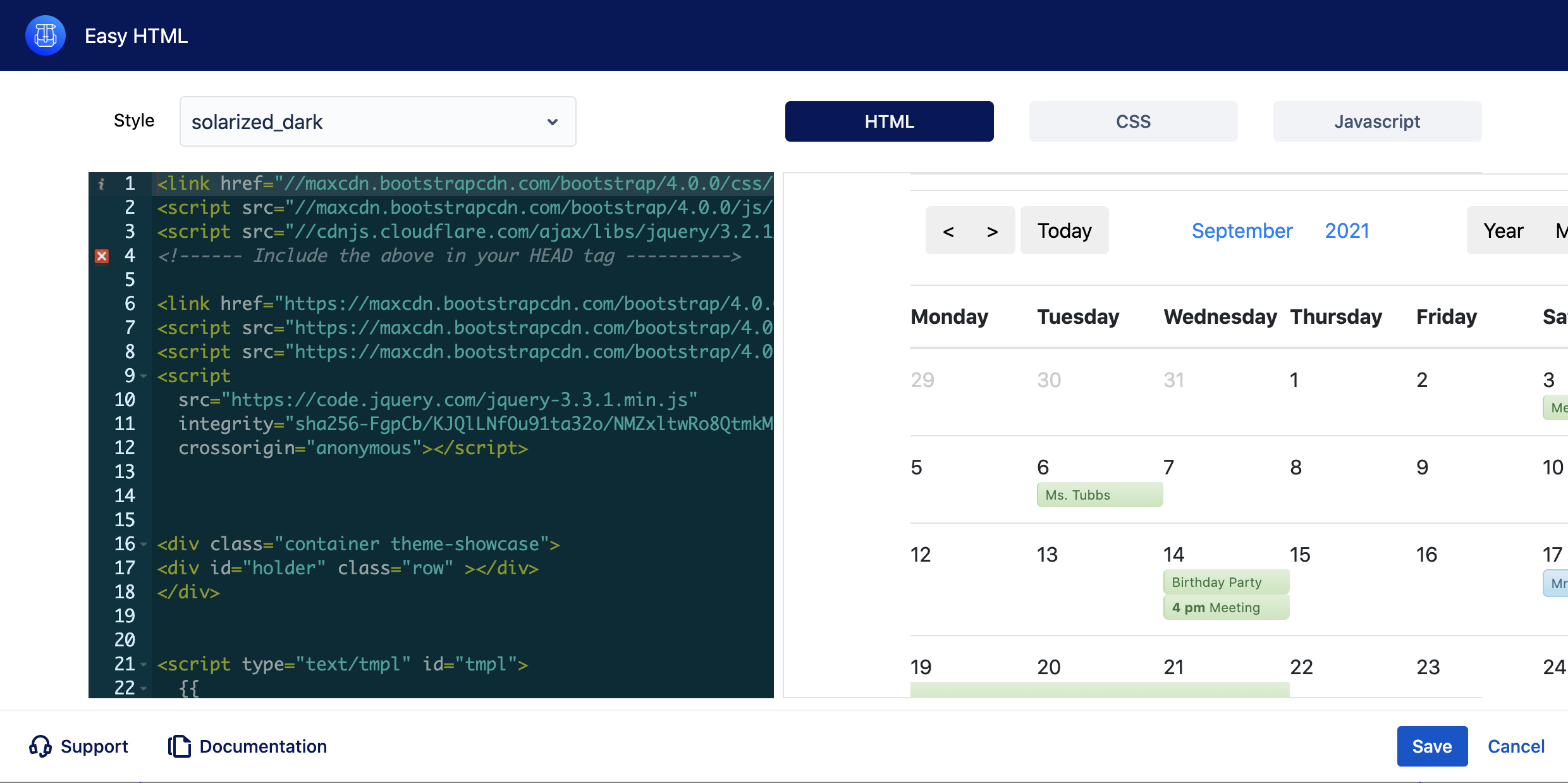
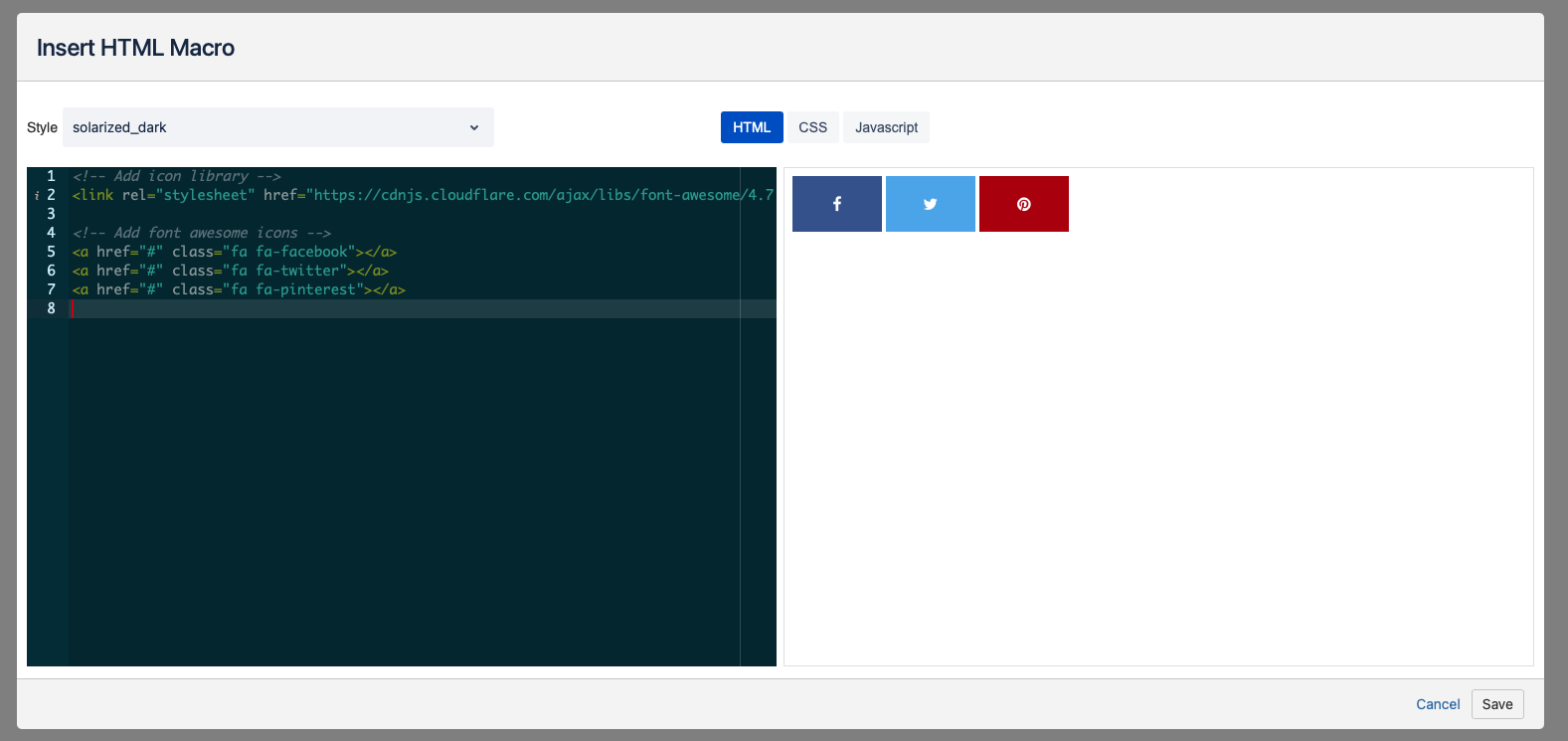 HTML on view mode
HTML on view modeAtlassian business model
themelabelsolarized_darkvaluesolarized_dark"}| contentByMode | {"html":"<iframe width=\"400\" height=\"200\" src=\"https://www.youtube.com/embed/Exx_LVWpNII\" title=\"YouTube video player\" frameborder=\"0\" allow=\"accelerometer; autoplay; clipboard-write; encrypted-media; gyroscope; picture-in-picture\" allowfullscreen></iframe>","javascript":"","css":""} |
|---|
Caelor offices
| Easy html macro |
|---|
| theme | {"label":"solarized_dark","value":"solarized_dark"} |
|---|
contentByMode | {"html":"<div class=\"mapouter\"><div class=\"gmap_canvas\"><iframe class=\"gmap_iframe\" frameborder=\"0\" scrolling=\"no\" marginheight=\"0\" marginwidth=\"0\" src=\"https://maps.google.com/maps?width=600&height=400&hl=en&q=matrix zagreb&t=&z=14&ie=UTF8&iwloc=B&output=embed\"></iframe><a href=\"https://www.fnfgo.com/\">FNF Online Mods</a></div><style>.mapouter{position:relative;text-align:right;width:600px;height:400px;}.gmap_canvas {overflow:hidden;background:none!important;width:400px;height:200px;}.gmap_iframe {width:400px!important;height:200px!important;}</style></div>","javascript":"","css":""| grid","columns":1,"contributors":[],"labels":[],"spaces":[],"pagination":"carousel","enrichment":"dynamic","limit":"2","manuallyPicked":[],"_migrations":["migrateContentCards"]} |
|