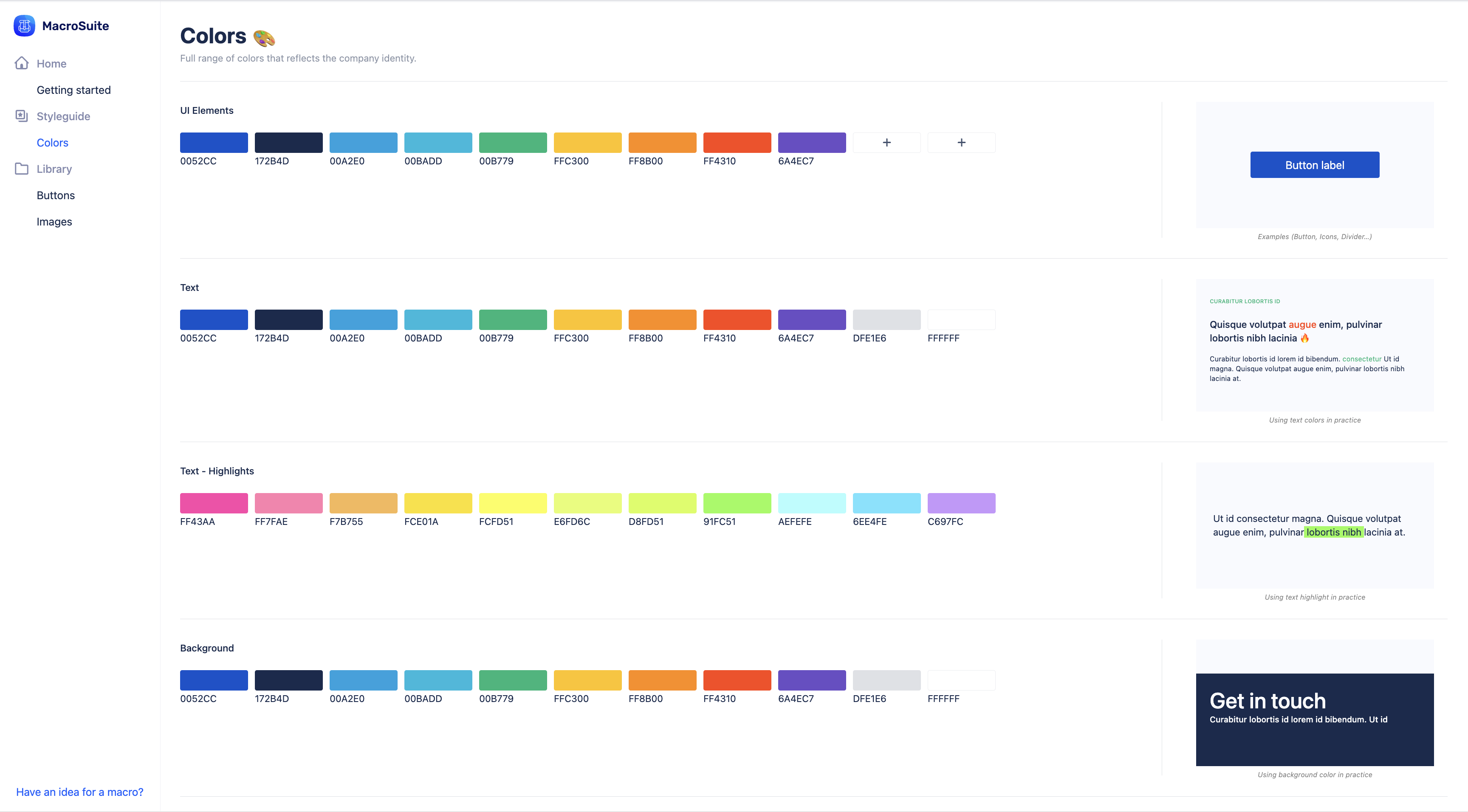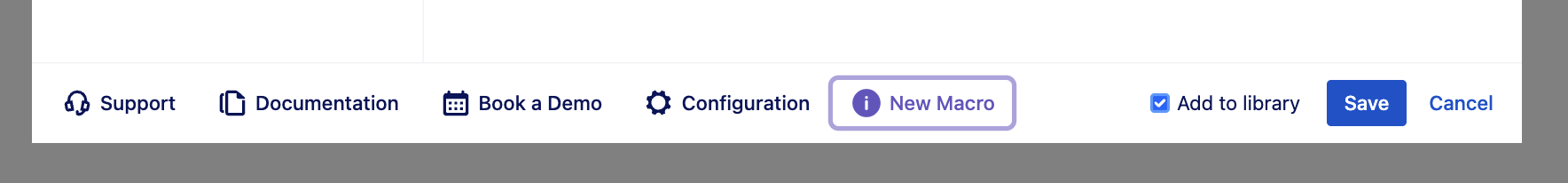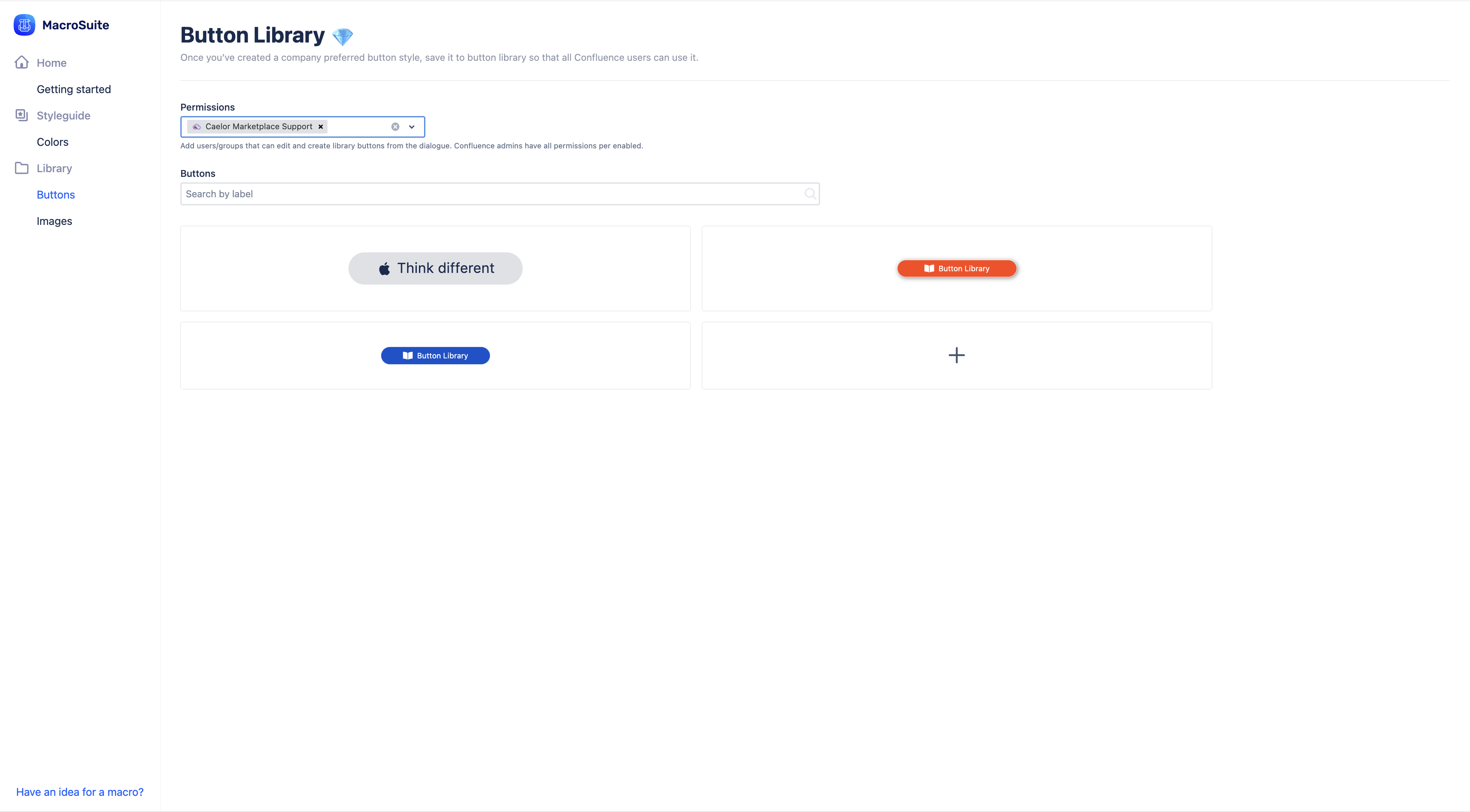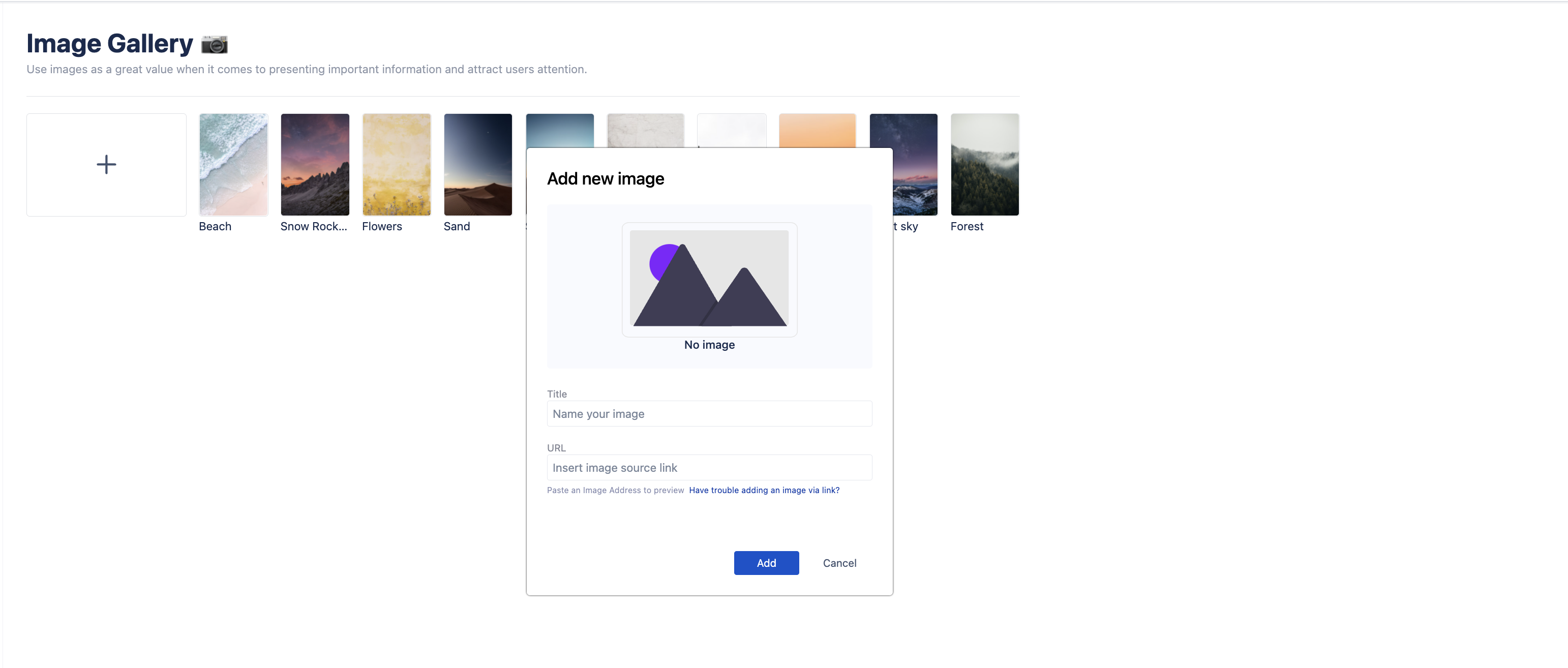The most important purpose of a corporate style guide is to ensure UI consistency across Confluence pages created by your organization – from blogs to knowledge base articles. Establishing a MacroSuite style guide will help you present a company vision and brand identity.
Permissions
Confluence administrations have default permissions to manage the MacroSuite style guide. They can also define permissions to manage the MacroSuite style guide in the MacroSuite app configuration. Settings → Styleguide (Permissions)
Colors
Full range of colors that reflects the company identity.
Buttons
With Button library, users can create and manage company-styled buttons. Only Confluence administrators and users with special permissions can perform that action.
Creating a button from the MacroSuite style guide screen is also possible.
Images
Use images as a great value when it comes to presenting important information and attracting users' attention.