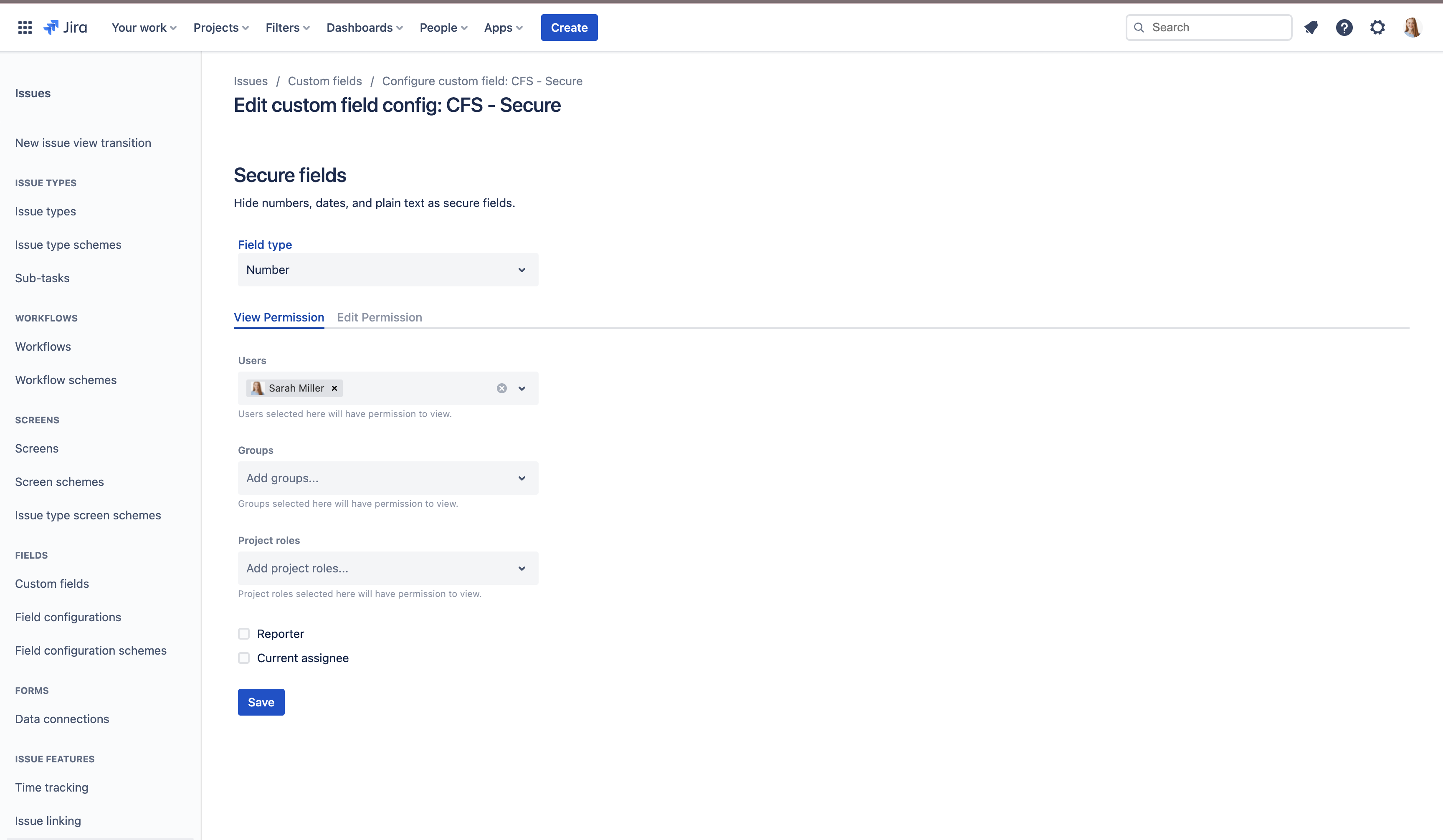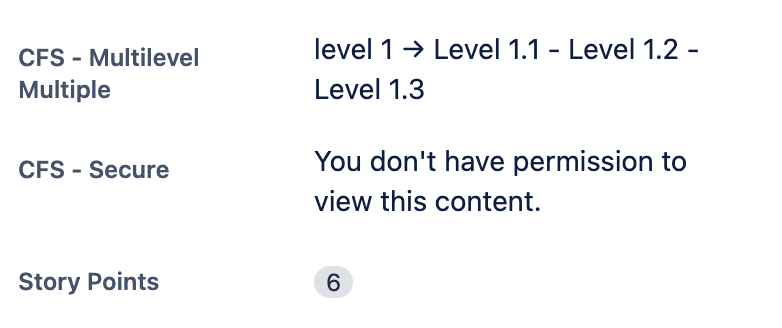The app provides various secure field types. Jira administrators can create numbered, text, and date custom fields like Jira standard ones. After defining view and edit permissions in the context screen, users without permissions can´t see or edit the hidden information and will get a message that they are not permitted to view or edit.
Create and configure the custom field
To create and configure the Secure custom field, you must be logged in as a user with Jira Administrator permissions.
Go to Settings → Issues → Custom Fields
Create a new custom field of type CFS - Secure Fields
Add name and description
Associate the field to the appropriate screens. You must associate a field to a screen before it will be displayed.
Click on 1 Context and click Create, edit or delete contexts on the dialogue.
Click Edit custom field config.
Set the type and permissions.
Steps 5, 6 and 7 are not required. You can use the default values that are set in the app configuration screen.
JQL
Secure fields can´t be used in JQL advanced search because of sensitive and restricted information.