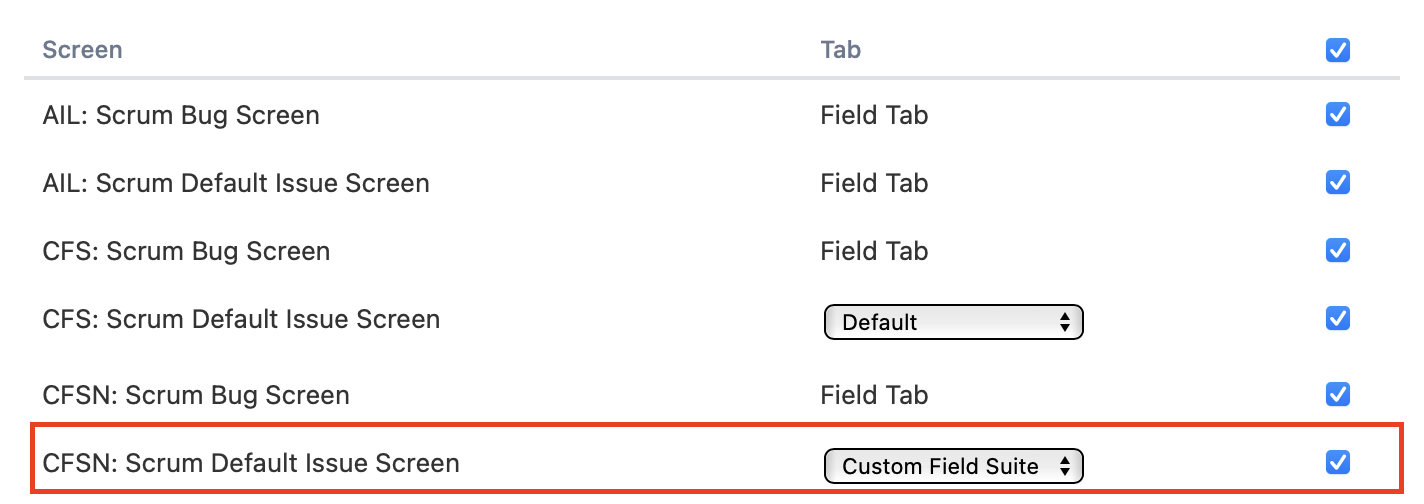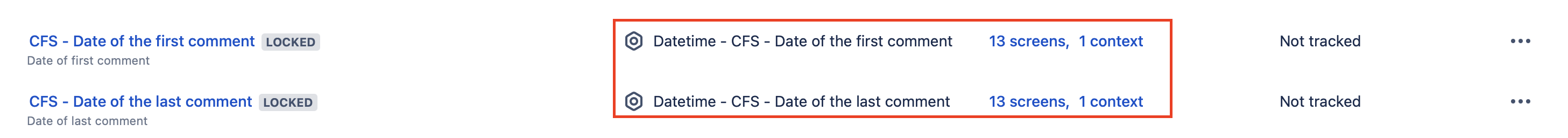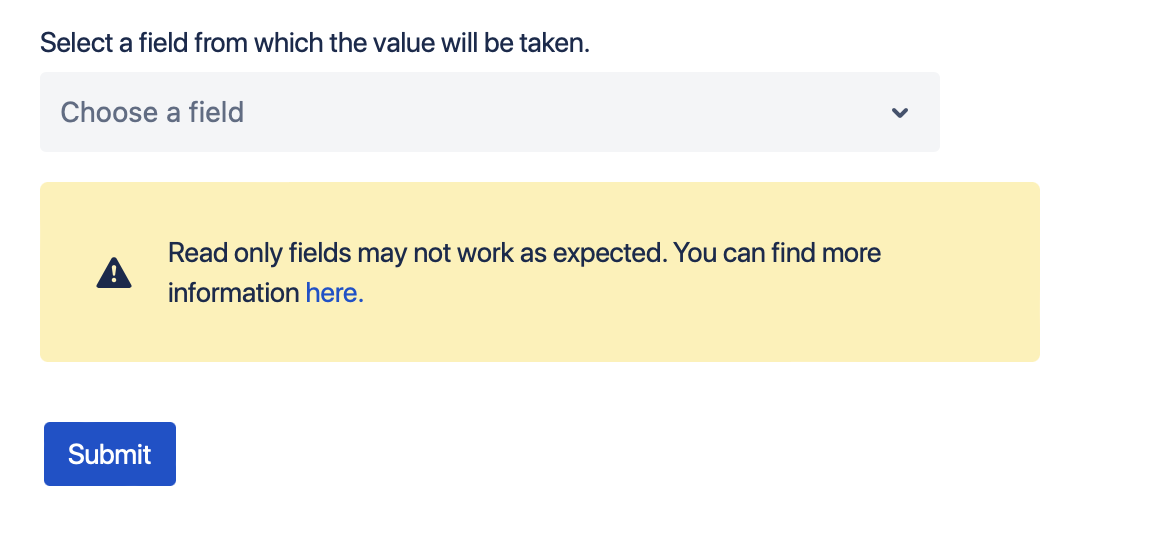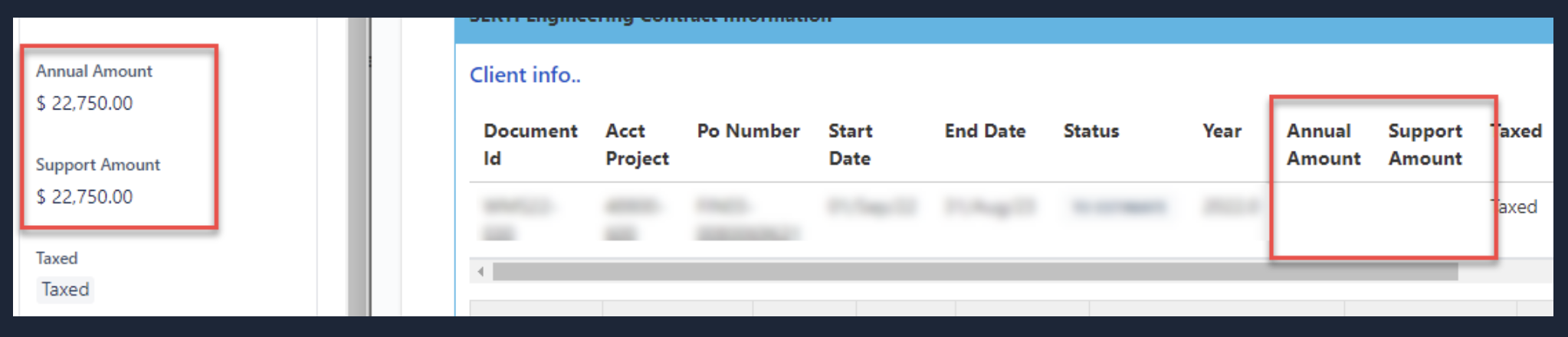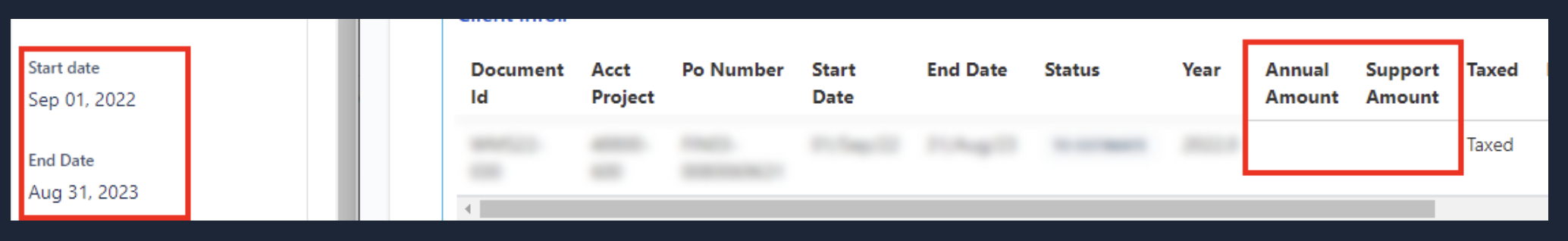We know several limitations related to the Custom Field Suite app related to Atlassian Forge framework.
Issue 1: Calculated and Comment fields (Hardcoded fields) won´t appear on screens where the Default or Field tabs are not selected.
Issue 3: It is not possible to change the custom field type.
Issue 4: The sum (Average) of numeric values in linked issues won`t work with read-only fields.
Issue 5: Some of our custom field types can't be displayed when using the Jira Issue/Filter macro in Confluence. Note that, unfortunately, Confluence displays only numerical and textual values (e.g., Won’t, yellow, etc.) → https://ecosystem.atlassian.net/browse/FRGE-800
Custom field types that can be displayed:
Progress Bar
Calculated Fields
Abbreviate Numbers
Min/Max Range
Decimal Number
MoSCoW
T-Shirt Size
Traffic Lights
Issue Rating
Time in Status
JQL Filter Field
Comment Fields
True False Fields
Custom field types that can’t be displayed:
Completed Issues In Epic
Completed Story Points In Epic
Unsized Issues In Epic
Jira Expressions Field
Multiple Select Pickers With Create
Multilevel Select Picker
Multilevel Select Picker (Multiple)
Single Select Picker With Create
Currency (Price)
Unit
Secure Fields
Issue 6: Using Forge custom fields on a JSM portal or a JSM request type is impossible.
https://ecosystem.atlassian.net/browse/FRGE-778
Issue 7: Using the Forge custom field on transition screens is impossible. The fields can be assigned to the screen, but they will be rendered as text fields.
https://ecosystem.atlassian.net/browse/FRGE-630