An image carousel is a set of rotating images, or banners, displayed on the Confluence page. It will optimize the screen space by displaying only a subset of images from a collection of images in a cyclic view.
The prominent navigational controls on an Image slider suggest additional content and encourage users to continue exploring. It is important to let people decide when they want to switch to the next image.
To add the Image Slider macro to a Confluence page:
In the Confluence editor, choose + > Other Macros or
Find and select the Image Slider macro.
Alternatively, type ‘/' and the beginning of an element (tool or things in the insert menu) to see a list of suggestions and enter 'Image Slider.’
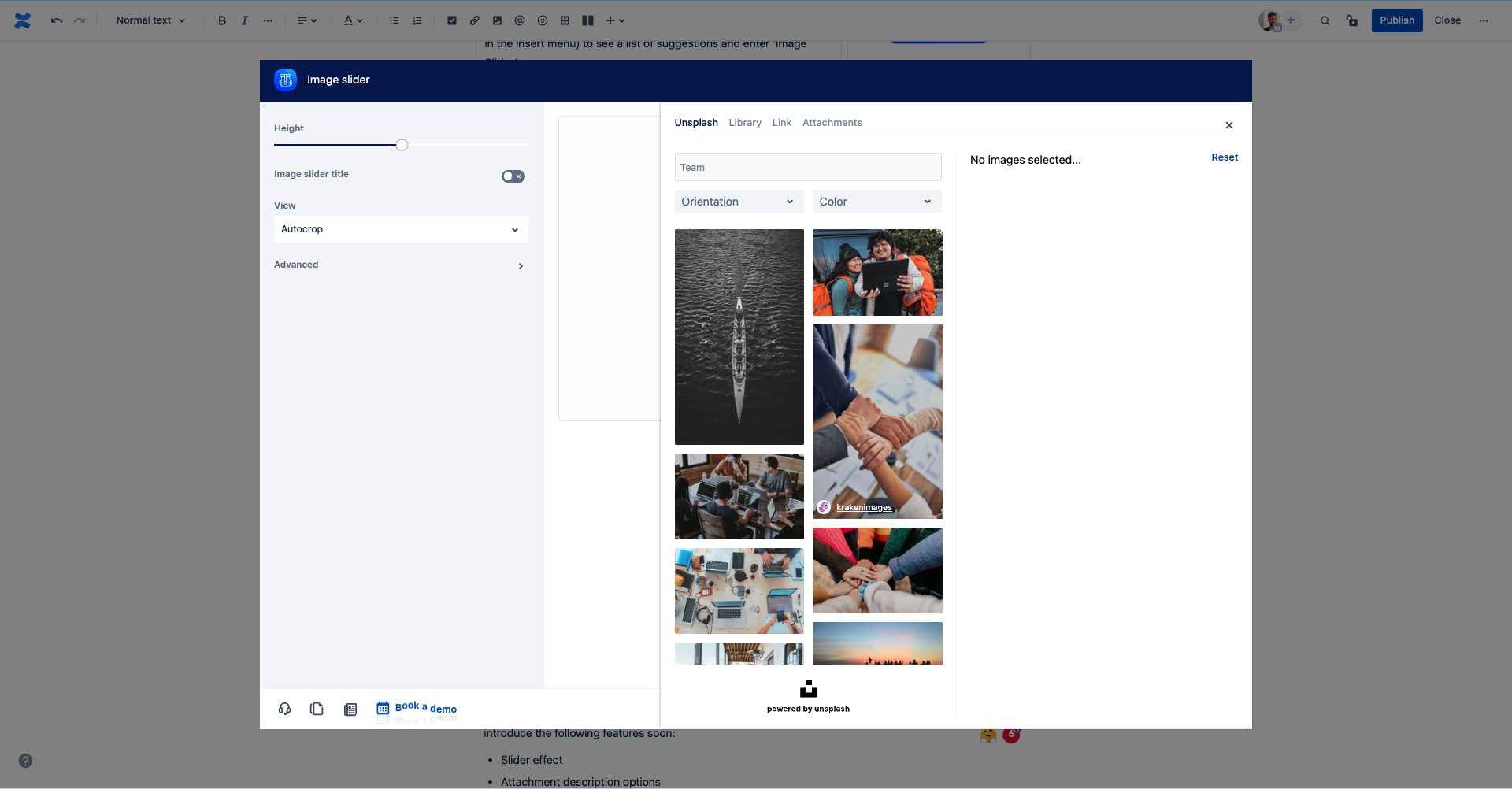
Image dialogue | Upload images from different sources: Unsplash, Library, Direct link and Confluence attachments. |
View | Decide how the upload images will fit the image carousel. You can select fit and autocrop. |
Advanced options | Enable or disable bullets, arrows, thumbnails, auto-play, and rounding corners. |
Title | Add a countdown title with a click on the Countdown Title. The character limit is 40. |
The Image Carousel macro will receive updates to improve performance and user experience. We will introduce the following features soon:
Slider effect
Attachment description options
More styles for image gallery
If you have any questions, need more detailed information, or want to share feature suggestions, please feel free to contact us via our service desk.