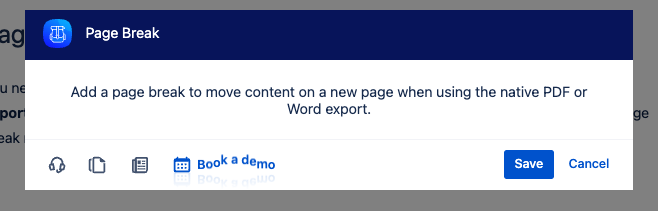Introduction
You need a Page break macro when you want to move to the beginning of the next page in your exported document. Without this macro, it is not possible to manage where the next page starts. Page break macro will help you to control the content and make it more organised when exported.
How to use
There is no configuration for Page break macro. You should only add a macro where you want to start a new page
| Note |
|---|
MacroSuite - Page Break works only with the native Confluence export feature. |