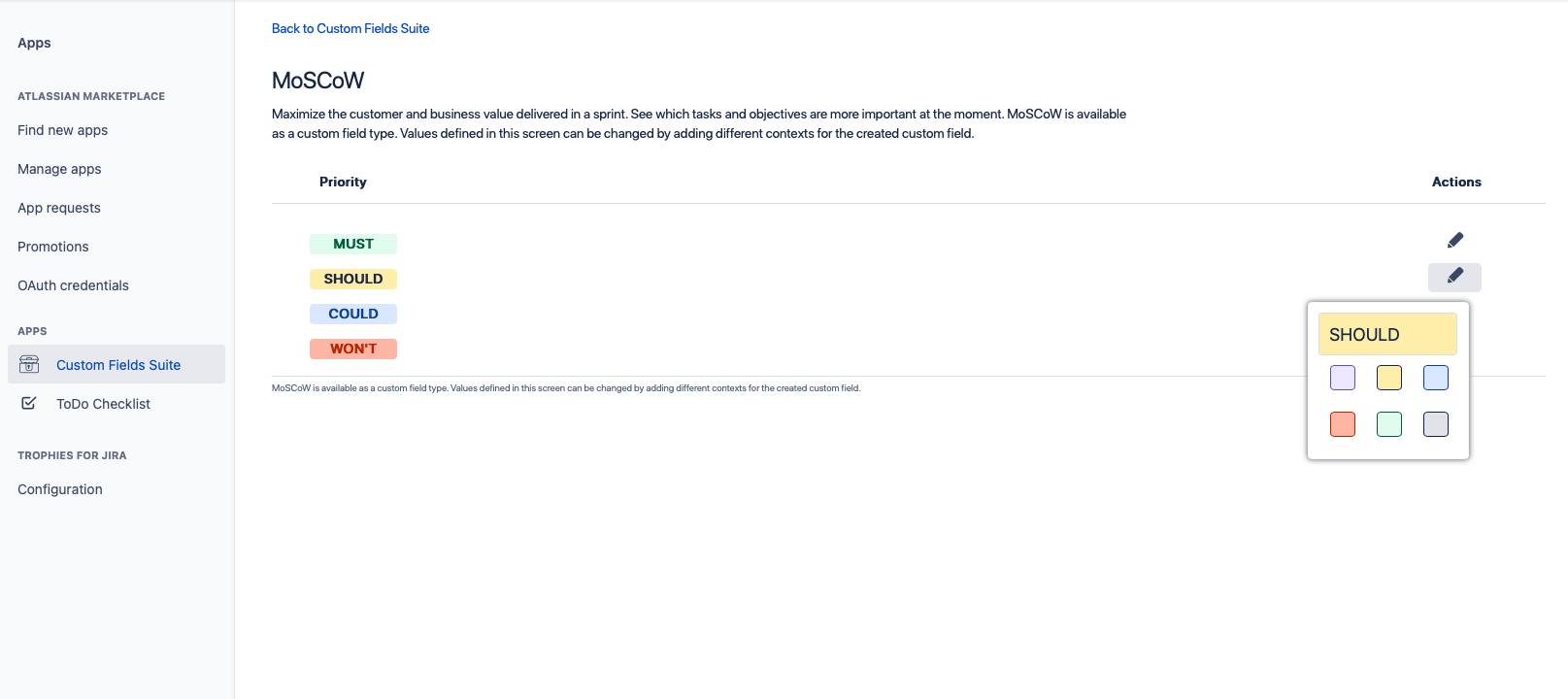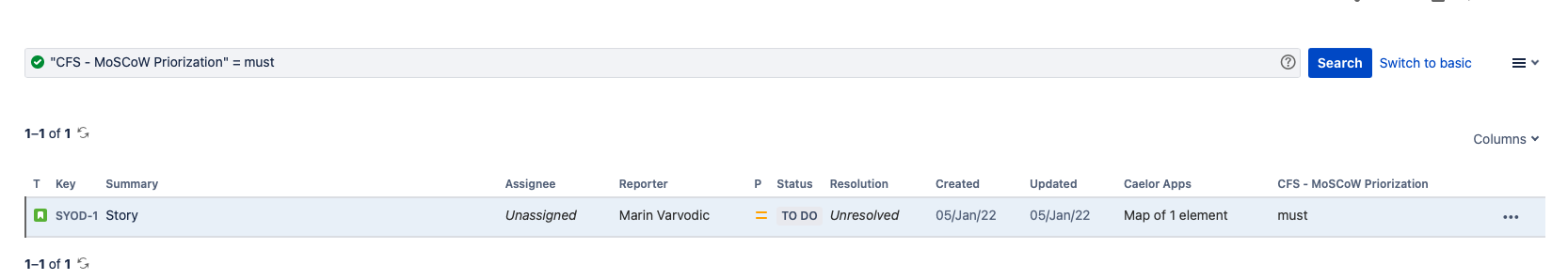The Moscow method is a prioritization technique used in management, business analysis, and software development to reach a common understanding with stakeholders on the importance they place on the delivery of each requirement.
MoSCoW is available as a custom field type. Values and colours defined in the app configuration screen are default values and used if there are no other configuration scheme contexts created.
MoSCoW categories:
MUST The vital things for the product. If even one requirement is not included in the product delivery, it should be considered a failure.
SHOULD Requirements are also critical but not necessary for delivery in the current time box. Product will work without should feature, but those still have crucial business value.
COULD Requirements are not critical and ofter considered as nice to have. It is possible to reevaluate those requirements after some time.
WON'T Requirements have the lowest priority. This is because we are not deleting them from the backlog but usually sort them on the bottom.
Create and configure the custom field
To create and configure the MoSCoW priorization custom field, you must be logged in as a user with Jira Administrator permissions.
Go to Settings → Issues → Custom Fields
Create a new custom field of type CFS - MoSCoW Priorization
Add name and description
Associate the field to the appropriate screens. You must associate a field to a screen before it will be displayed.
Click on 1 Context and click Create, edit or delete contexts on the dialogue.
Click Edit custom field config.
Set new names and colors for MoSCoW fields.
Steps 5, 6 and 7 are not required. You can use the default values that are set in the app configuration screen.
MoSCoW Priorization JQL queries
CFS - MoSCoW prioritization can be used in JQL. It allows you to search for issues that include custom field values. To find issues that include multilevel select picker values enter the "CustomField_Name". Below are a few useful examples.
"CFS - MoSCoW Priorization" = must | Search for all issues that contain must priority. |
"CFS - MoSCoW Priorization" != must | Search for all issues that don´t contain must priority. |
"CFS - MoSCoW Priorization" is EMPTY | Search for all issues where the custom field is empty. |
"CFS - MoSCoW Priorization" is not EMPTY | Search for all issues where the custom field is not empty. |