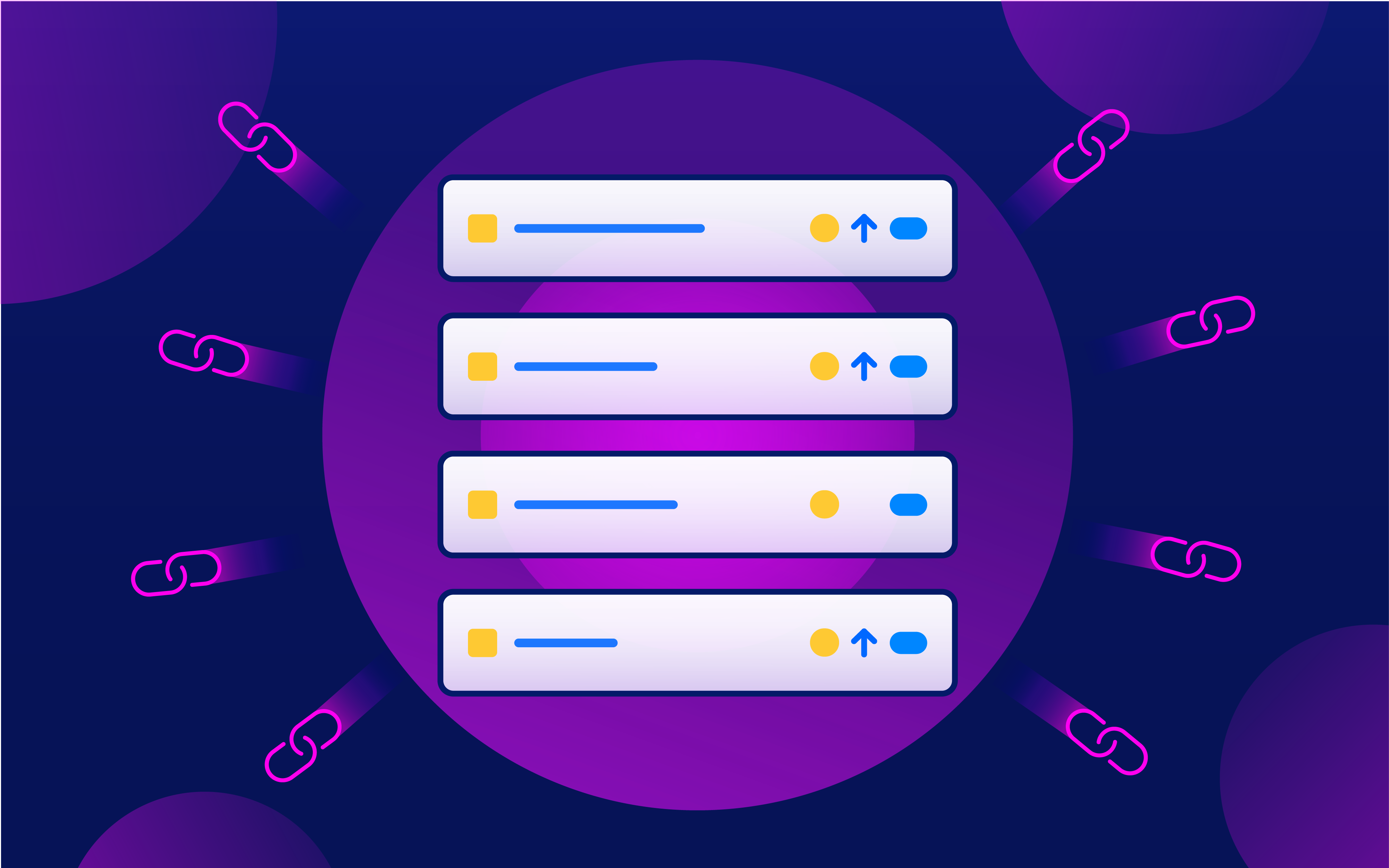The Advanced Issue Links app provides Jira with two new custom fields that allows users to easily and quickly identify, select and link issues. You can even let users select and link issues they do not have access to(view permission)
In this custom field, the user can create and remove issue links depending on the options selected. In addition, the custom field can be used in JQL functions. After giving your custom field a name, the app offers two field types - Multiple Issue Picker and Single Issue Picker. Create one field and use it in different projects. You can add a desired JQL filter in the text field and select a screen in which you want the field to appear. Use the view templates option to describe how issues details are displayed.
How to create a field?
Select Apps in the page header and click on Manage your apps
Click on Advanced Issue Links in the left sidebar
Click on Custom Fields
Click on Create a custom field
Take a look at the next page to further configure your custom field: