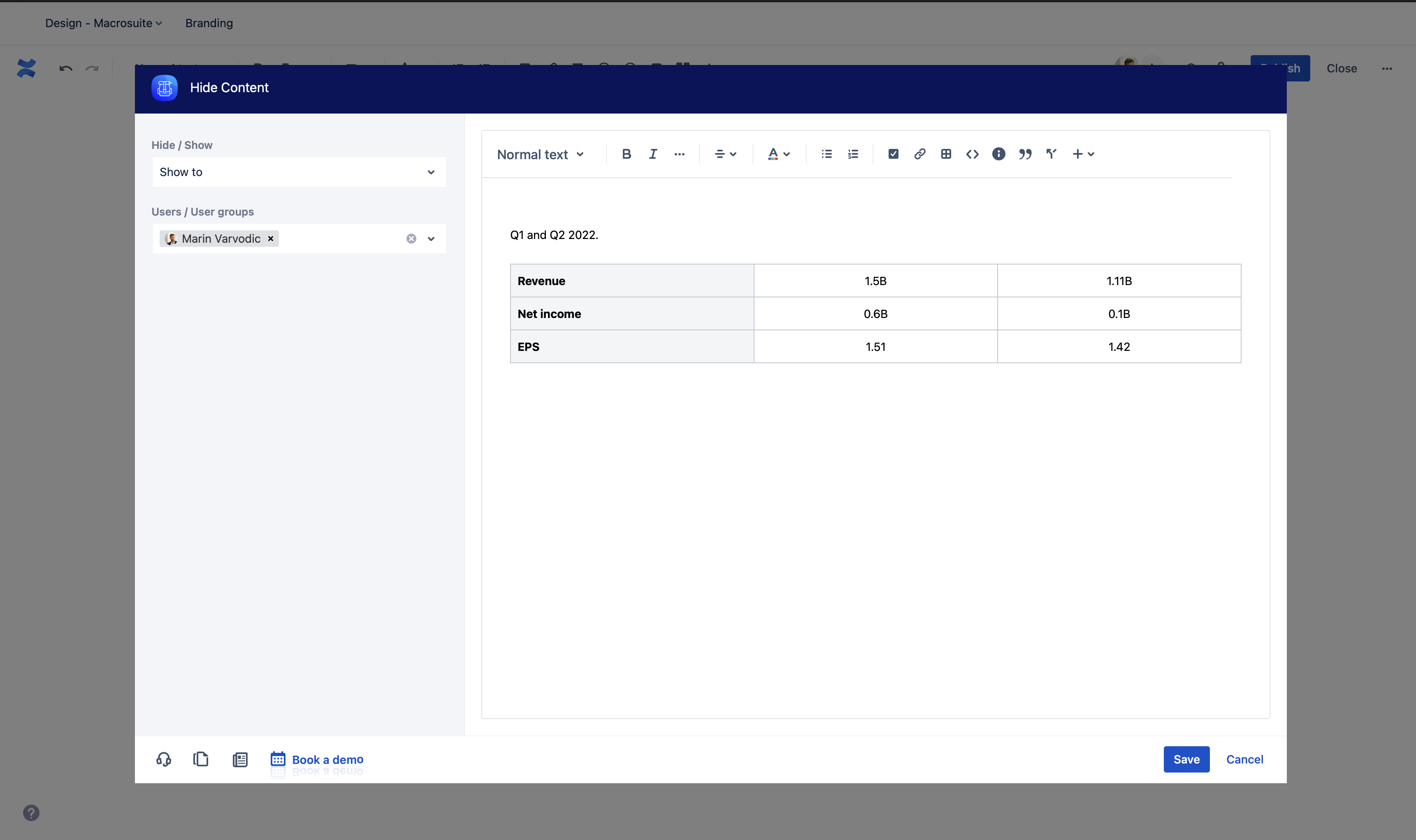Introduction
Sometimes, you need to create similar pages to reach a different audience or add important information for decision-makers. One page for all users with permission to view content and sections that are only relevant to them is now possible with with the Hide Content macro.
| Info |
|---|
Use Cases Hide content is used if you are creating many similar pages for various audience. You can create sections that can appear or become hidden based on added permissions, no need for more pages anymore.
|
How to use
User permissions | Select Confluence users or user groups who can view the content. Page creator is per default selected.
| ||
Hide or Show | There are hide from or show to options for selected users or user groups. | ||
Editor | Most of the native Confluence macros are available within the tabs editor.
Supported macros:
|
Roadmap
The Hide Content macro will receive updates to improve performance and user experience. We will introduce the following features soon:
Editor improvements
Anonymous permissions to view the content
If you have any questions, need more detailed information, or want to share feature suggestions, please feel free to contact us via our service desk.
| Button macro | ||||||||||||||||||||||||
|---|---|---|---|---|---|---|---|---|---|---|---|---|---|---|---|---|---|---|---|---|---|---|---|---|
|
MacroSuite News
| Cp content card macro | ||
|---|---|---|
|