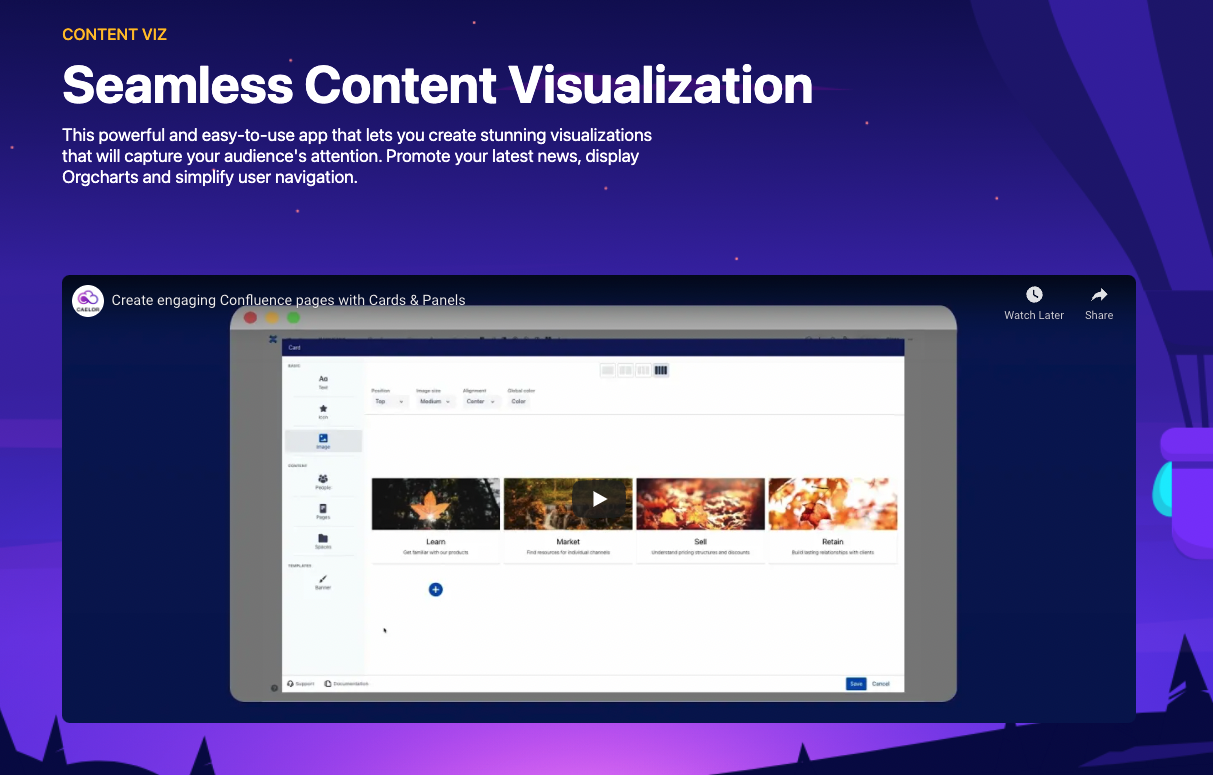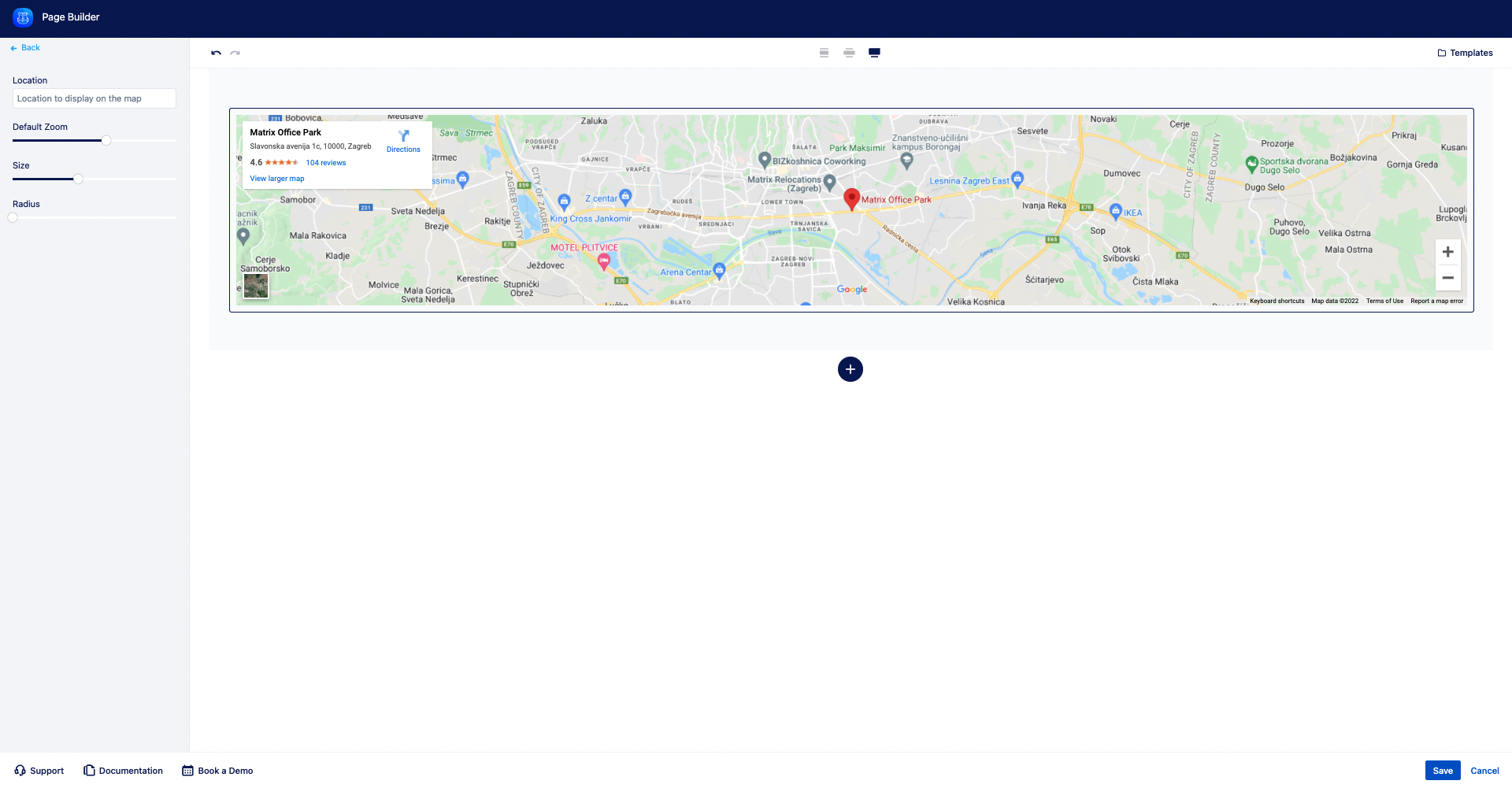Youtube
Copy YouTube link.
Change Size and Radius
Use Advanced Options: Autoplay, Mute, Loop, Player Controls, Duration.
Google Maps
Google Maps is a web mapping platform and consumer application offered by Google. It offers satellite imagery, aerial photography, street maps, 360° interactive panoramic views of streets, real-time traffic conditions, and route planning for traveling by foot, car, bike, air, and public transportation.
Type location you want to display.
Define Zoom, Size, and Radius.
Lottie
Lottie is an open-source animation file format that’s tiny, high quality, interactive, and can be manipulated at runtime. The top 500 apps on the App store now use Lottie to engage users and enhance conversions.
To use the Lottie feature, it is required to create an account. It is FREE.
To add Lottie animation to Page Builder (Check video)
Login to LottieFiles → https://lottiefiles.com/getting-started
Find animation.
Open animation details and click on the HTML tab.
Copy URL from the new screen. (See video)
Paste URL to Page Builder.