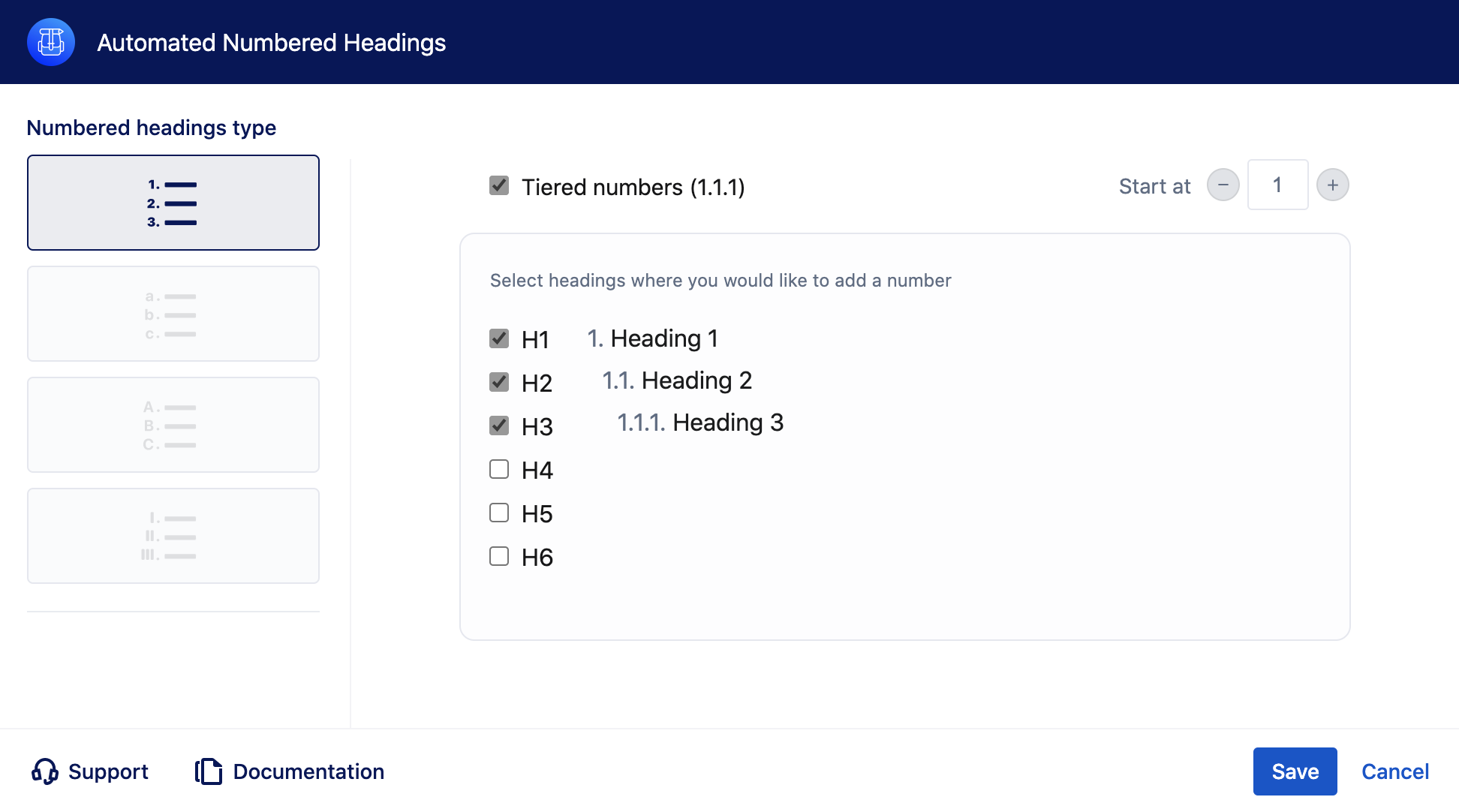Introduction
Headings and subheadings represent the key concepts and supporting ideas on the page. Headings are generally more prominent than subheadings, and they both convey levels of importance. Headers tell us about the following content and make it easier to read and focus on what matters to you.
In large documents, it is useful and time-saving to have automated numbered headings. Imagine how much time your team spends updating numbered headings within pages, especially when more employees create.
How to use
Numbered Headings Style | Select a numbered headings style. Default style is Decimal (1,2,3,4,5…)
|
Tiered numbers | Enable “Tiered numbers (1.1.1)” if you want to number each subheading separately. |
Start at | Start at defines a starting number for the first heading. |
Exclude headings | Select headings you would like to include in automated numbering. |
Roadmap
The Automated Numbered Headings macro will receive updates to improve performance and user experience.
Macro in macro improvements
In case you have any questions, need more detailed information, or would like to share feature suggestions, please feel free to contact us via our service desk.