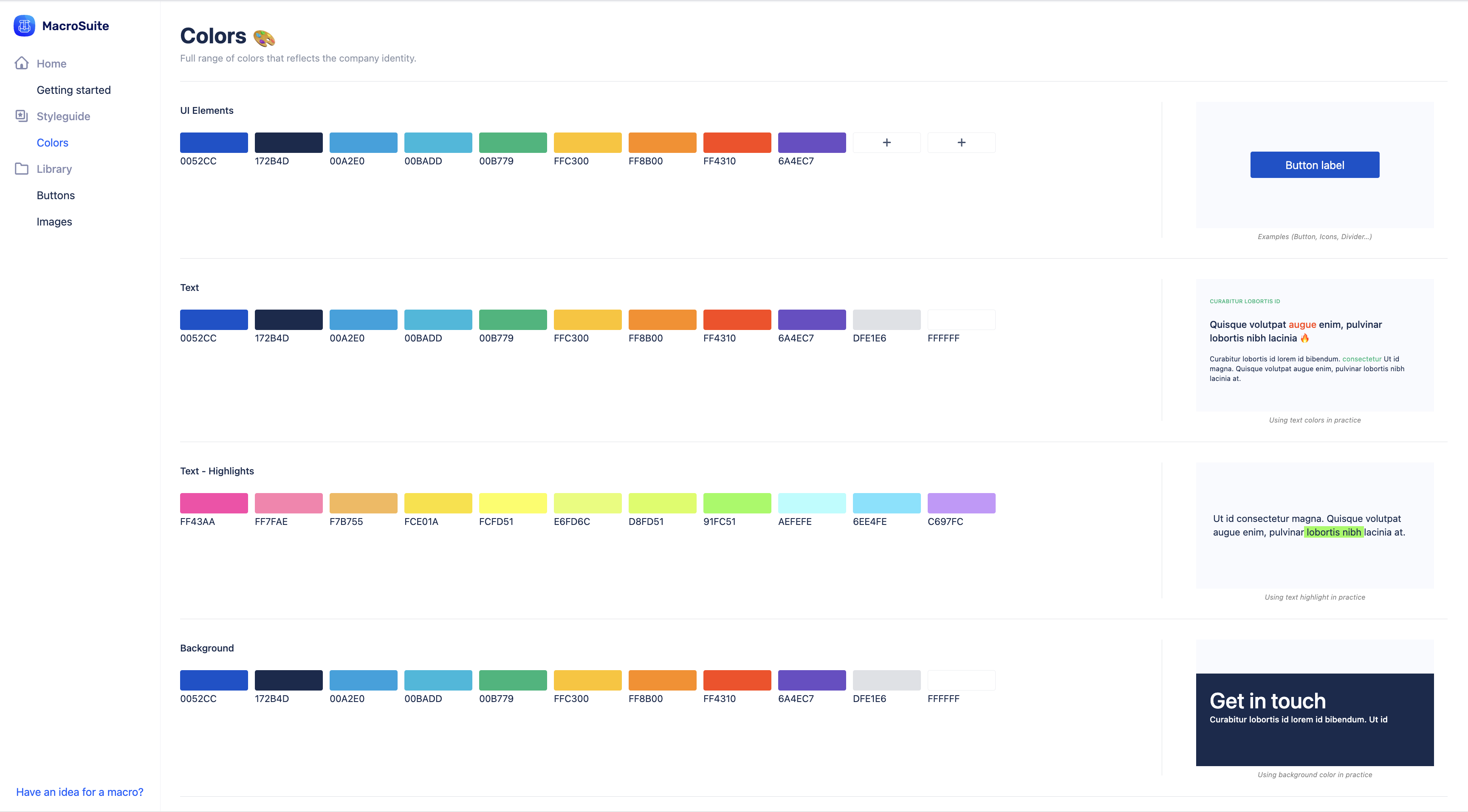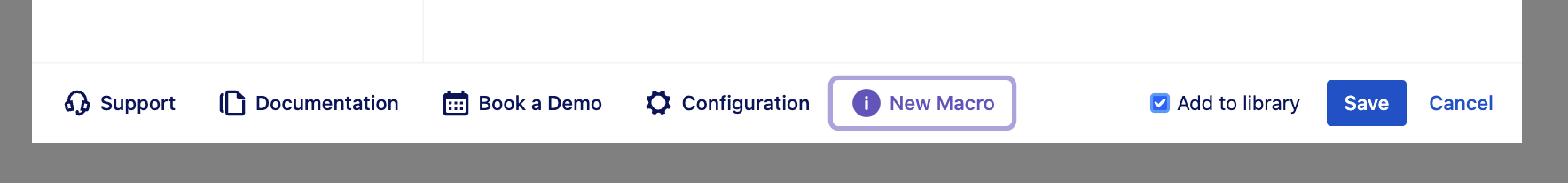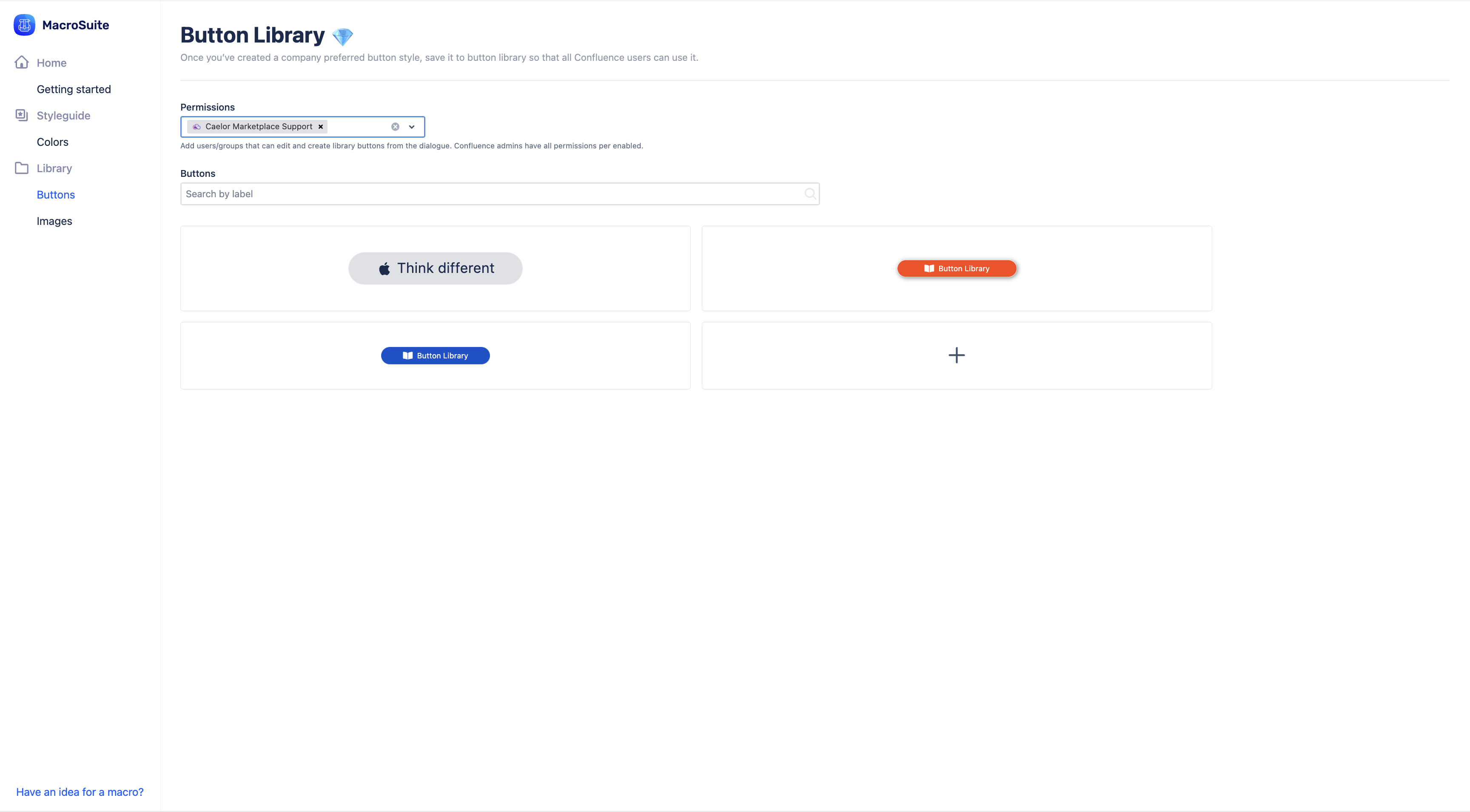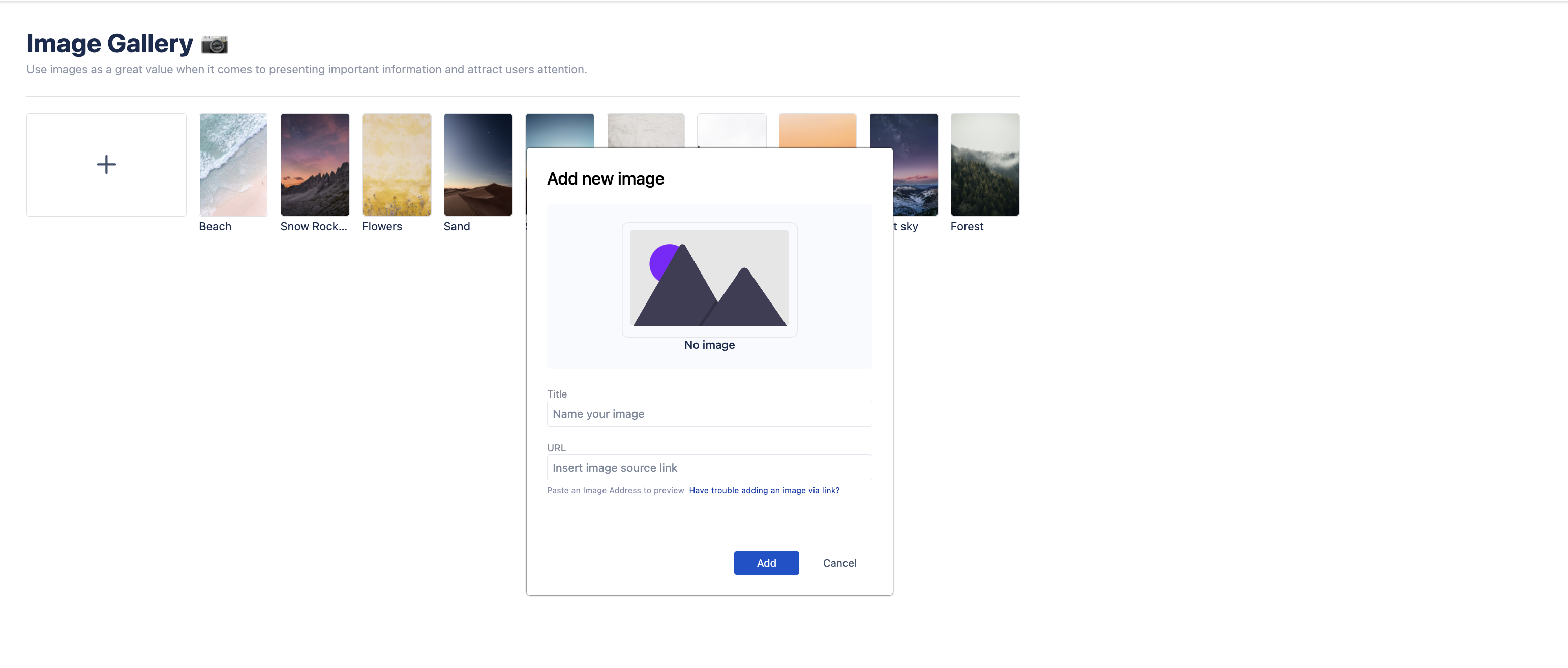The most important purpose of a corporate style guide is to ensure UI consistency across Confluence pages created by your organization – from blogs to knowledge base articles. Establishing a MacroSuite style guide will help you present a company vision and brand identity.
Permissions
Confluence administrations have default permissions to manage the MacroSuite style guide. They can also define permissions to manage the MacroSuite style guide in the MacroSuite app configuration. Settings → Styleguide (Permissions)
Colors
Full range of colors that reflects the company identity.
Four main types of color palettes for MacroSuite:
UI Elements → Fill, Hover, Border, Icon, Line for all UI elements in the MacroSuite app.
Text → Font color for all macros where users can change it.
Text-Highlights → Only for highlight feature in Title and Text macro.
Background → Only for Page Builder background feature.
It is not possible to create custom color palletes. It is possible to save up to eleven colors per pallete.
Buttons
With Button library, users can create and manage company-styled buttons. Only Confluence administrators and users with special permissions can perform that action.
Creating a button from the MacroSuite style guide screen is also possible.
Images
Use images as a great value when it comes to presenting important information and attracting users' attention.
It is possible to save up to 20 images. Allowed image formats are JPG, JPEG and PNG.
There are no limits for the image size, but we recommend to keep it under 1MB.
To save a message in the image gallery, only the image link is required. Users can use the link from different sources: internal server, AWS, Dropbox, Confluence attachments, free web sources like Unsplash and Pixabay.
Confluence users can use images saved in the image gallery within the Page Builder macro:
Background
Image
Image Gallery
Image Slide