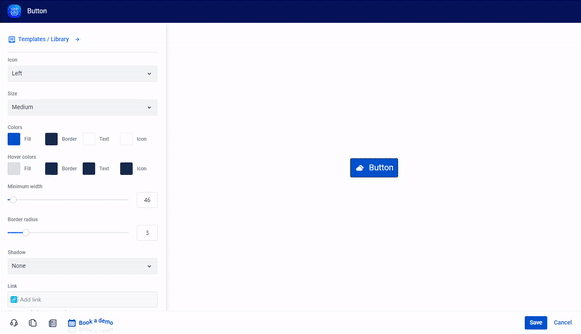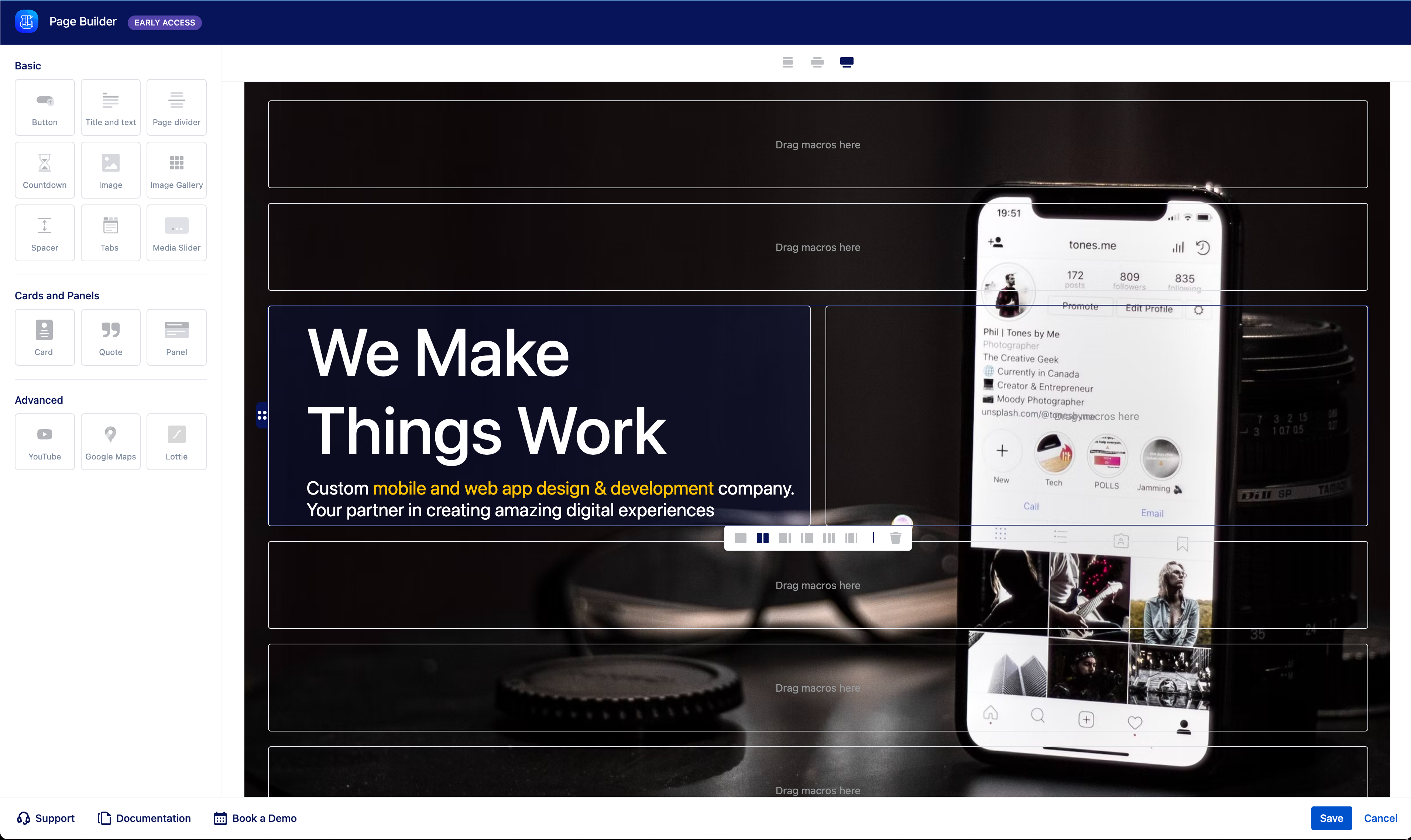This page includes release notes and updates for both Trophies for Jira and Confluence. Use this page to keep track of upcoming changes, deprecation notices, new features, and feature updates from our apps.
Go to our JSM support page to ask questions, report bugs, or suggest new features.
4 August 2022
NEW Announcements macro
Sounds familiar? Getting everyone's attention when a new Confluence page is published is challenging. And, to be honest, not a simple one. Thankfully, the all-new MacroSuite macro hero is here to save the day and help you get all eyes on your news! Read on and learn how to use the Announcements to spark everyone's interest by sharing happenings and upcoming events in an efficient and engaging way.
28 July 2022
IMPROVEMENTS Improved UI for Cards
The left-side configuration is refreshed with new UI elements. We also changed the background color of the left-side navigation.
19 July 2022
NEW Card templates
Save your time and creative juices and choose from a cool selection of Text, Icon, and Image templates. Of course, nothing is set in stone, so feel free to add your personal touch and further customize them to better suit your needs. And if you wish to show your work and share your creativity with others, you'll be glad to hear we're currently working on adding the Library section.
NEW Card design styles
The design style feature allows you to explore and play with different design styles until you find one perfect for your use case. Also, you get to select which elements you want to include and visually present in your cards. Simply go on the layout structure and choose what to keep - Label, Text, Bar, and Arrow are waiting on your final call.
NEW Panel design styles
We introduced new design types: Standard, Notification, and Atlassian.
27 June 2022
NEW Bubble editor for Title and Text
IMPROVEMENTS Title and Text UX/UI Improvements
Our expert design team put their heads together to create a more streamlined and user-friendly configuration for you. Creating and customizing a native content block has never been easier!
IMPROVEMENTS Divider UX/UI Improvements
Our expert design team put their heads together to create a more streamlined and user-friendly configuration for you. Creating and customizing a native Confluence divider has never been easier! Simply add a Divider macro to your Confluence page to encourage readers’ action in a few simple steps.
NEW Button Templates and Library
MacroSuite Button macro’s got you covered with its Templates. If having too many options overwhelms you, just pick one of the available Button templates and add a pre-designed button to your Confluence page.
If you want to save your custom-designed Button, you can do so easily by adding it to the Library. Additionally, saving your Button to the Library makes it accessible to everyone on your team. So, don’t lose it even if you don’t use it! Save it for later and help your teammates overcome their creative blocks.
NEW Create buttons with emojis
More than 5000 icons and emojis are available by clicking the icon in your freshly generated button. Choose one and draw even more attention. Make your button stand out from the rest of your Confluence page’s content by making it more visually appealing.
IMPROVEMENTS Button UX/UI Improvements
Our expert design team put their heads together to create a more streamlined and user-friendly configuration for you. Creating and customizing a native Confluence button has never been easier! Simply add a Button macro to your Confluence page to encourage readers’ action in a few simple steps.
13 April 2022
NEW Content Viz - News, Pages, Spaces, and People as macros in Page Builder
Content cards are incredibly useful when linking different content types within Confluence that are updated automatically. Every information or data entry available on your Confluence site can be assigned to a content type: page, blog post, user profile, space, etc.
To use Content Viz features, the valid app license is required. https://marketplace.atlassian.com/apps/1224103/content-viz-cards-org-charts-news?hosting=cloud&tab=overview
NEW Copy/Paste feature for Page Builder
It is easier to use the Page Builder with easy to use Copy/Paste feature.
22 March 2022
NEW Section Templates for Page Builder
Choose and manage predefined section templates from different categories.
NEW Undo/Redo for Page Builder
Reverse mistakes with undo and restore any changes that were previously undone.
16 March 2022
IMPROVEMENTS Small improvements for Page Builder macro. Alignment, rows, layouts, background video.
IMPROVEMENTS No fill color for button border.
15 March 2022
NEW Page Builder EARLY ACCESS
Build Confluence pages with simple drag and drop features. Manage and display all changes with the live preview. Create stunning, engaging, and beautiful Confluence pages.
NEW Styleguide
Ensure consistency across all Confluence pages – from blogs published by your marketing department through to your annual report. Define and manage company colors, images, and different UI elements.
10 January 2022
NEW Mailto option for button
Send an email to a specific address with the click on the button. Write "mailto:" in front of the email address.
NEW Option to highlight text
We added additional options for text editing. Users can highlight the text background with different colors and play with the text formatting.
NEW Image Carousel - Possible to zoom-in photos
It is possible to zoom in on photos in the image carousel and navigate in a different view. This feature was requested by many MacroSuite customers.
IMPROVEMENTS Image Carousel - UI and UX improvements
We have improved the thumbnail navigation and feature to add images with drag and drop.
7 December 2021
NEW Button library
Create, save and manage company-styled buttons from the app configuration and create dialogue. Define users with permissions to save and create buttons. Only Confluence admins can delete already created buttons.
NEW Load existing Confluence pages
Feature to load and manage existing Confluence pages under tabs. It is possible to edit and add content with a click on the Import page content link.
Feature is limited with the option to load and display all third party macros.
NEW New Macro - Text and Title
Create layouts with option to add overline, title and text. Use formatting options for every section.
NEW New Macro - Dropdown
Create selectable dropdown and change the page content based on the selection.
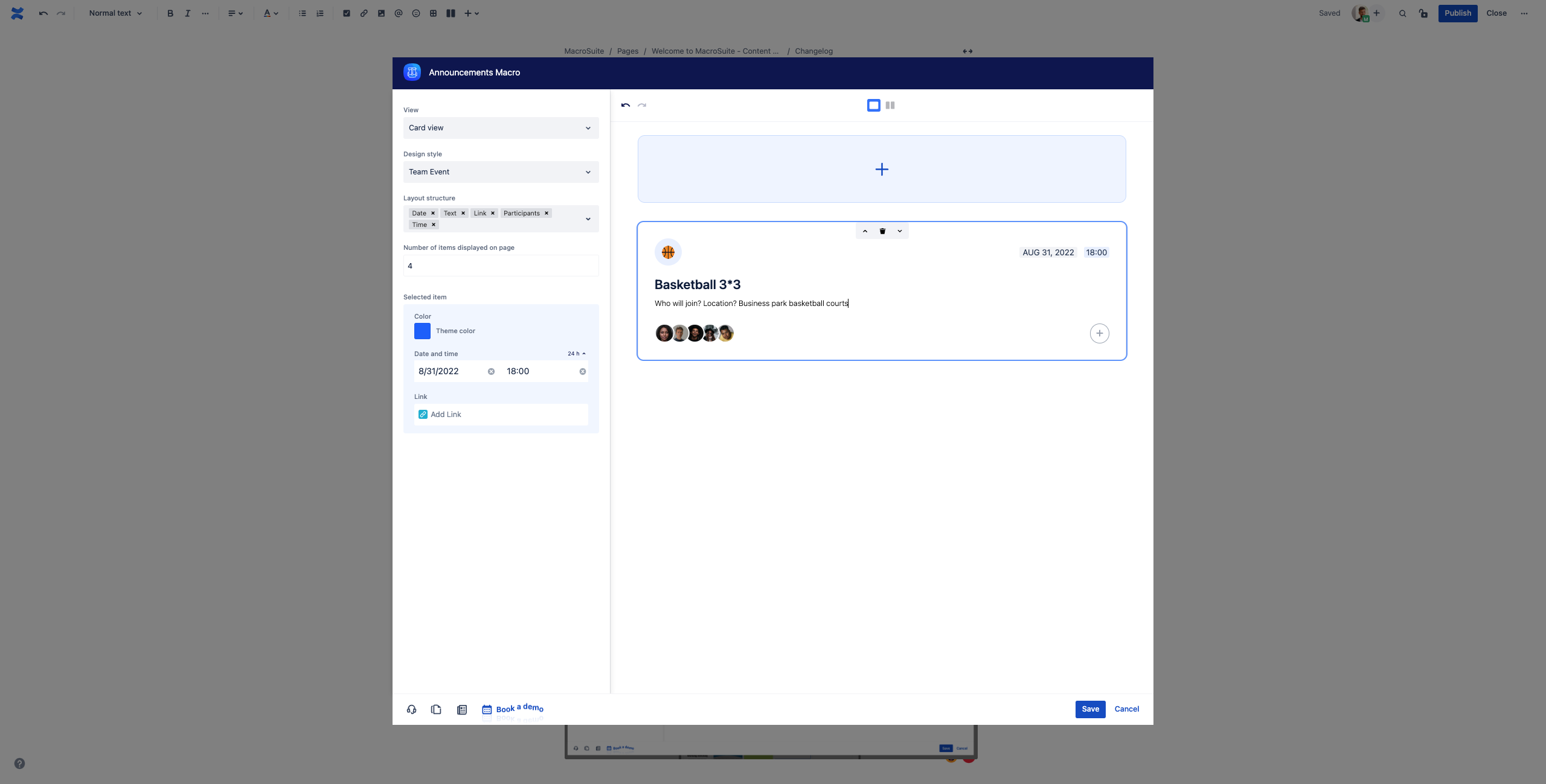
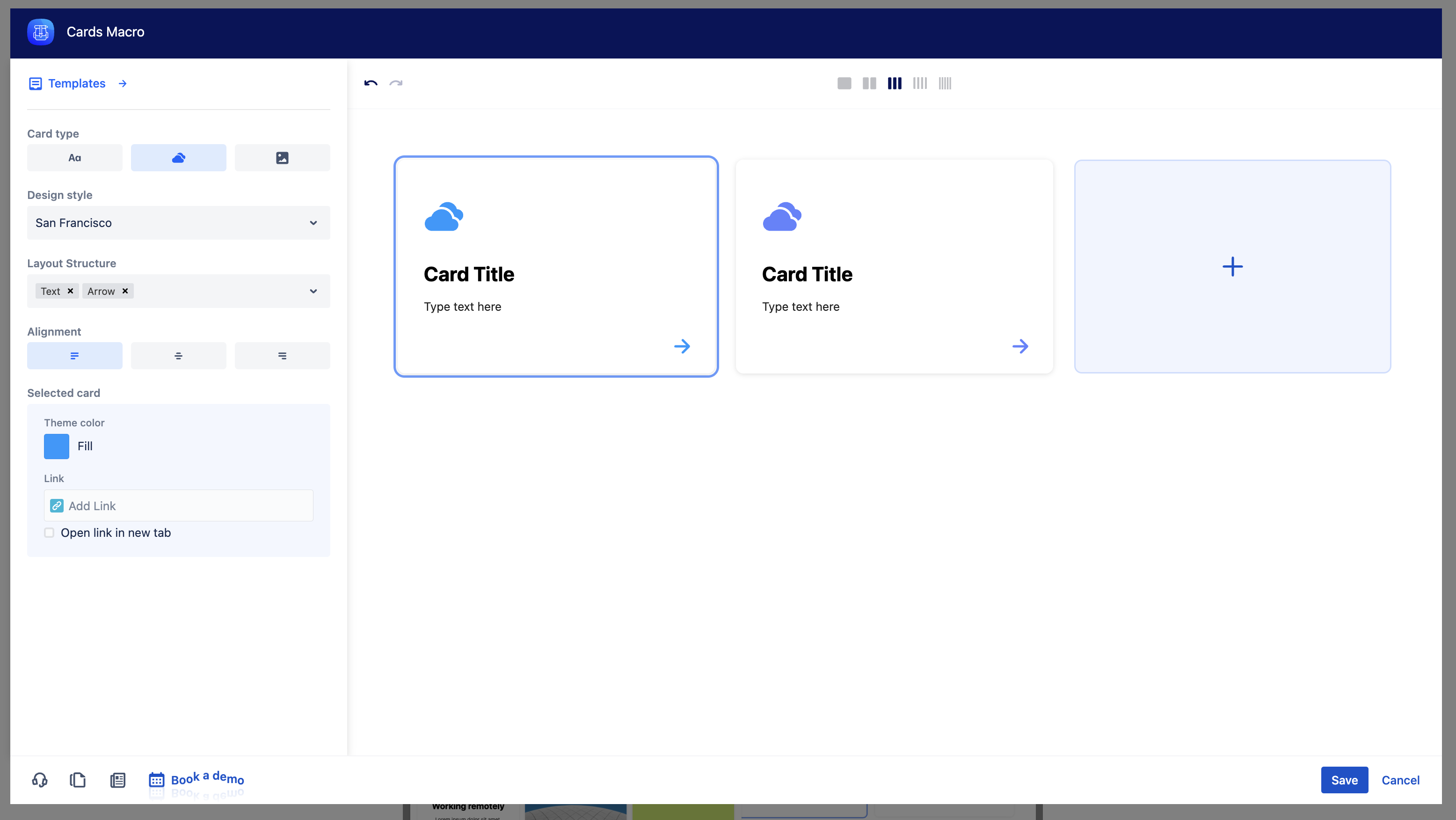

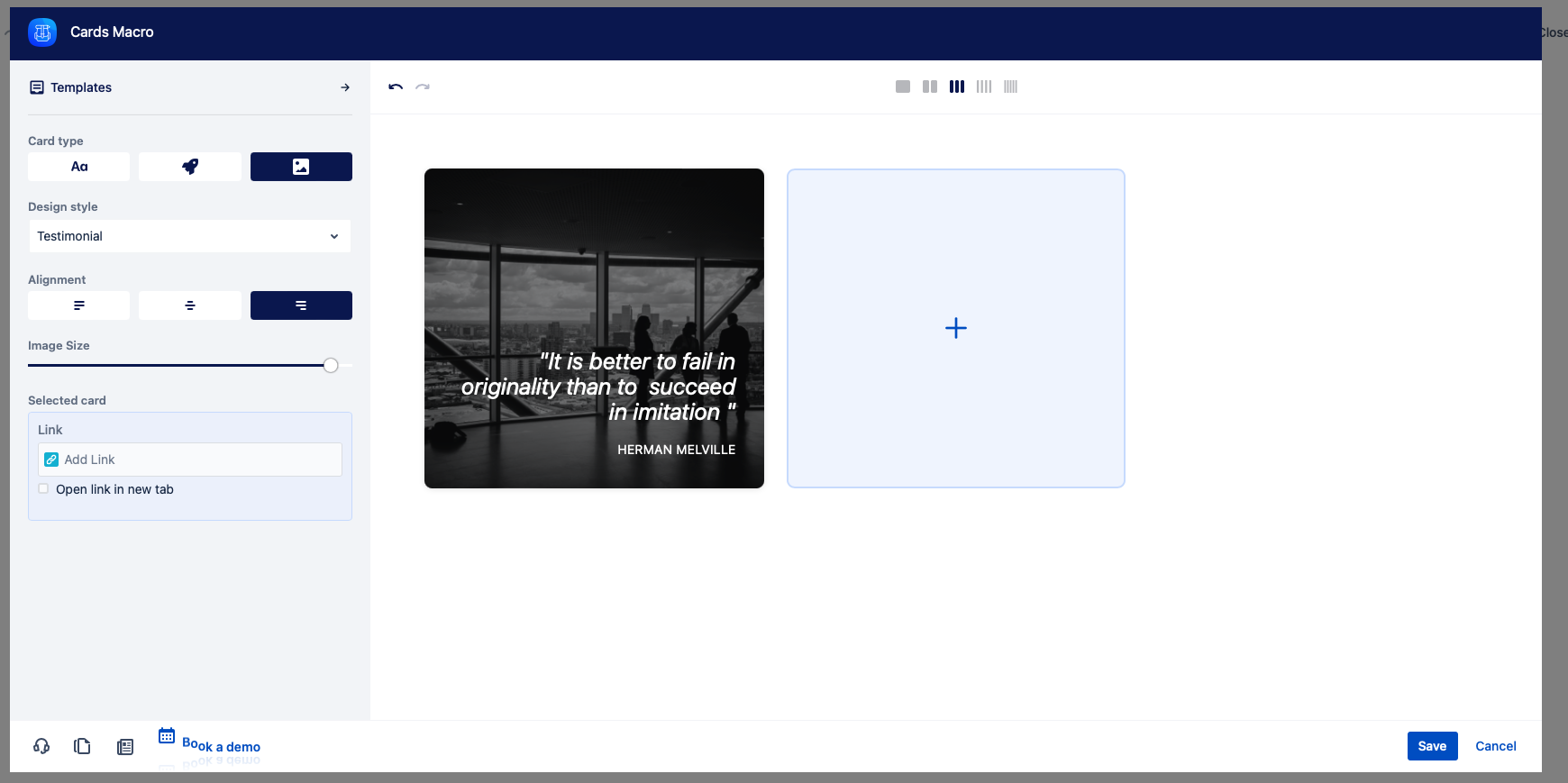
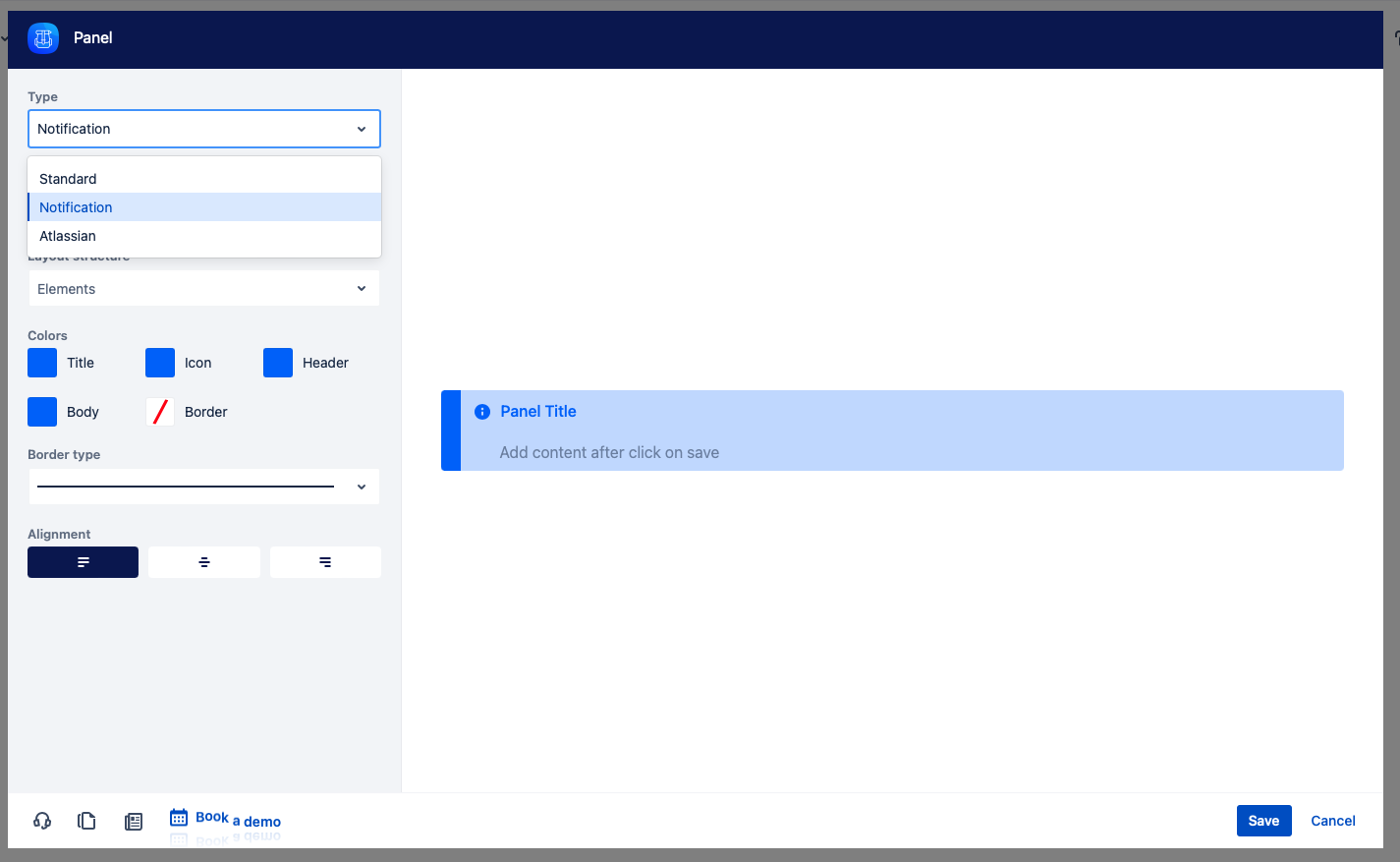
.gif?version=1&modificationDate=1656364772743&cacheVersion=1&api=v2&width=600&height=357)
.gif?version=1&modificationDate=1656364730198&cacheVersion=1&api=v2&width=600&height=338)